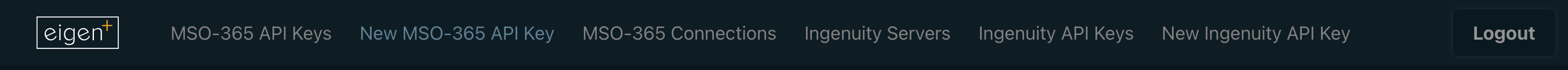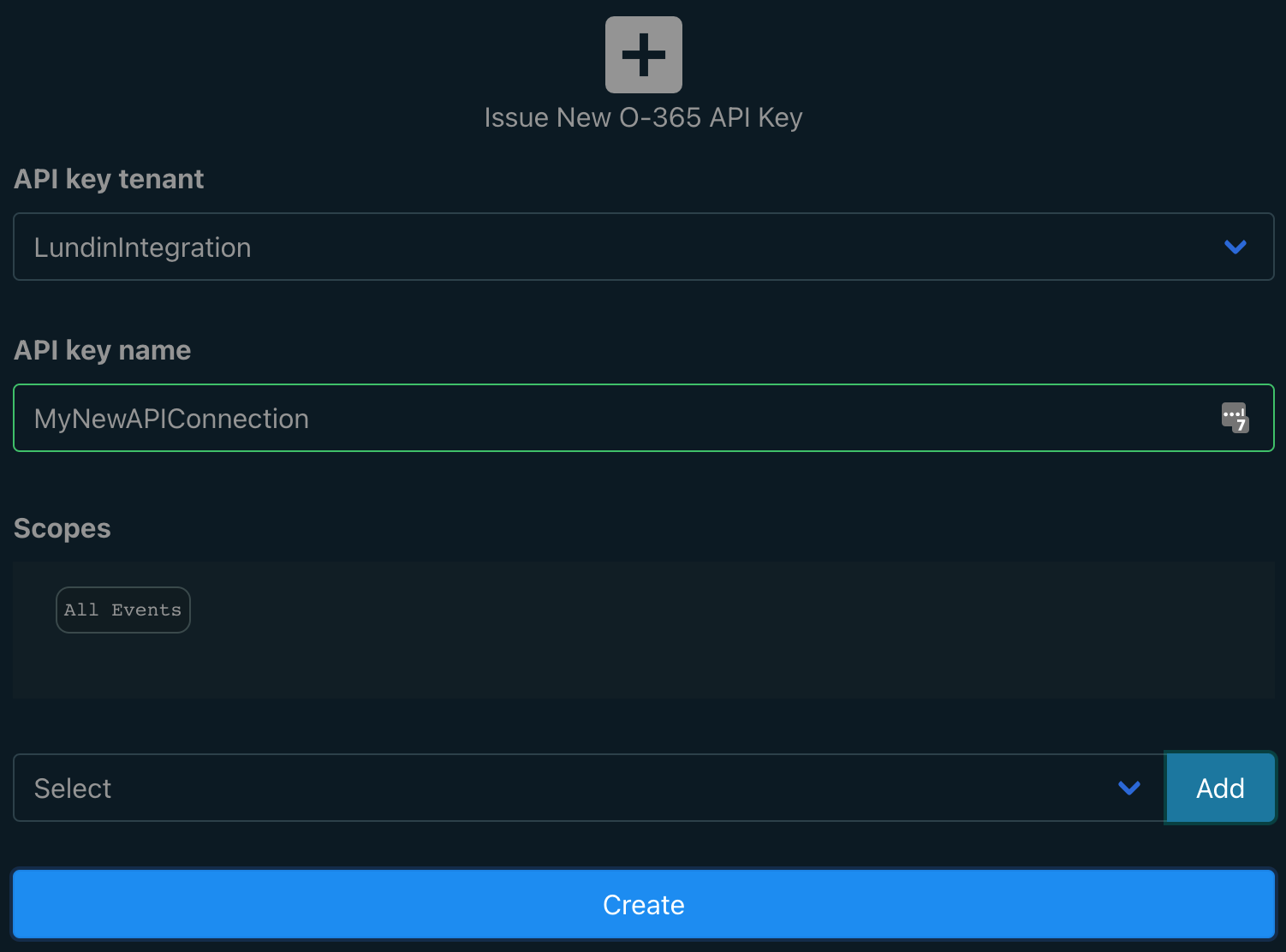Table of Contents
| Table of Contents |
|---|
Information
Create New Connection Key
Step1 - Log in to Eigen API Key Manager
Go to the API key manager site and log in.
2 - Select "New MSO-365 API Key" from top menu
.3 - Create Key
- Select
- an API key tenant
- from the dropdown
- Enter a suitable API
- key name. Try not to use any spaces or special characters.
- Under scopes, select the event types you want to subscribe to.
- Click Create.
- This will create your unique API key. Make sure you copy it and store in a secure place.
View Created Connection Keys
1 - Select "MSO-365 API Keys" from top menu
- Bellow you will see Microsoft 365 keys created. You can view some information about your connection and delete if not required anymore.