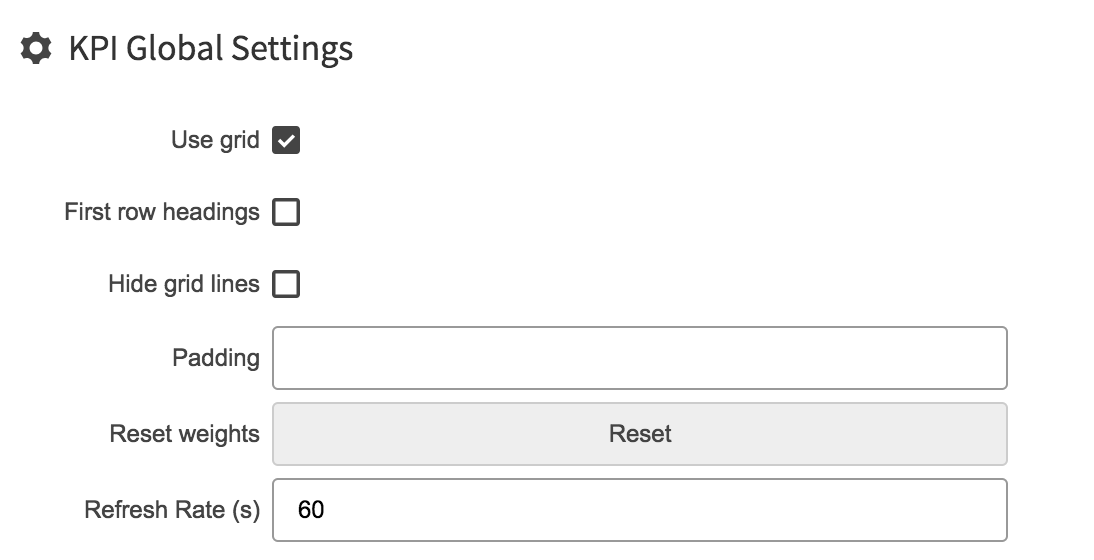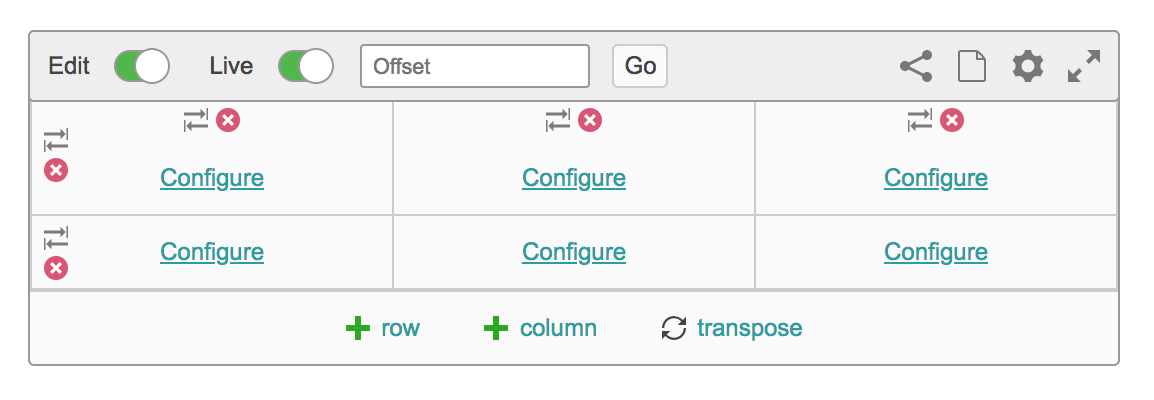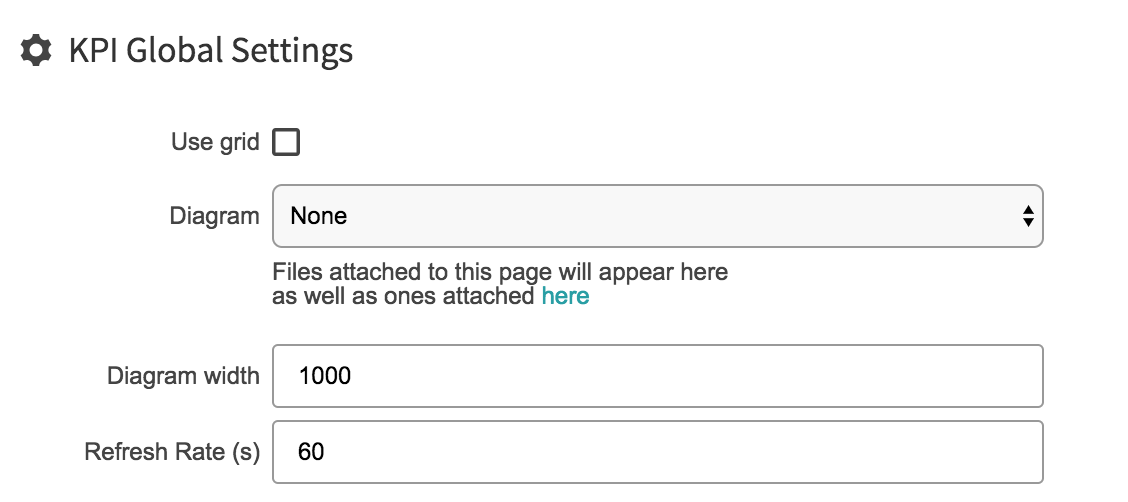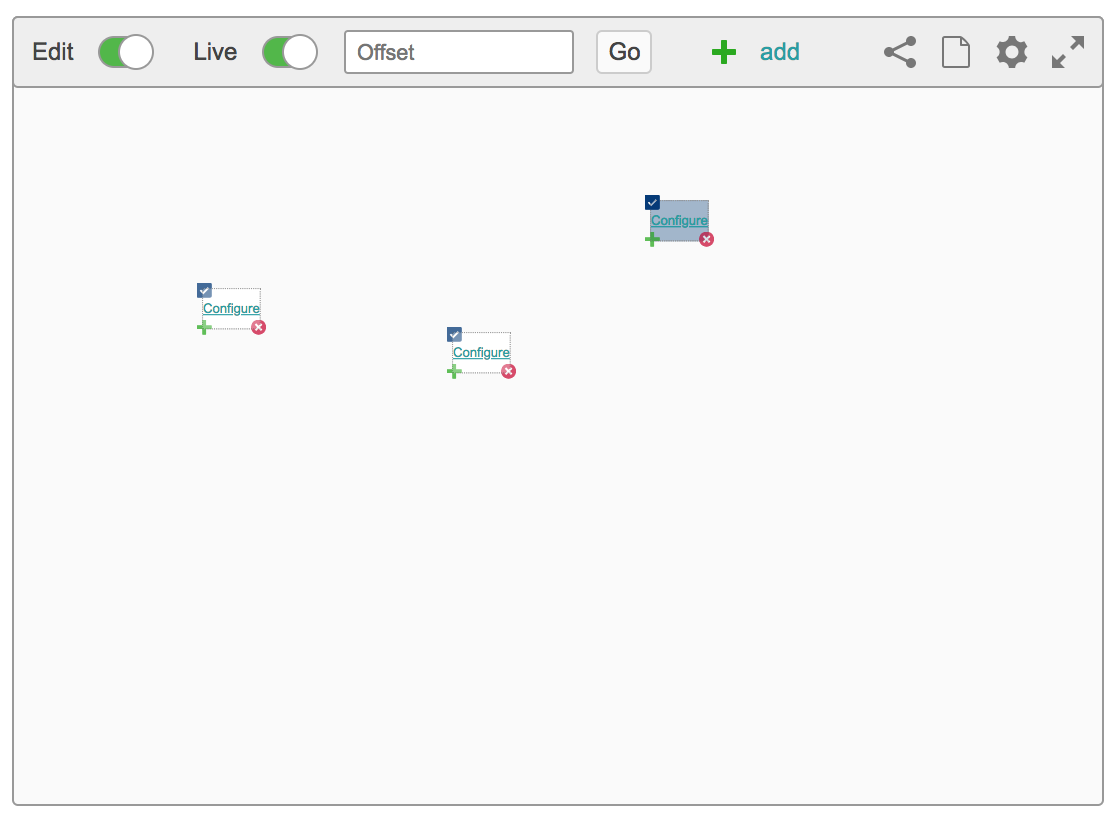...
Grid Format
-Select Global Settings
So here we have a number of settings if
...
-transpose swaps the rows with the columns (inverts it)
No Grid
If you untick grid you can freely place and move around your kpi objects
-Use add button to add elements to your kpi
With the no grid format you can import images and back ground images (ie svg diagrams, technical drawings etc) to go behind it and place you data on top of it like so
To save your work Click save and if you are not happy with what you have done you can click revert to go back to its last save
Share and Create Page
...