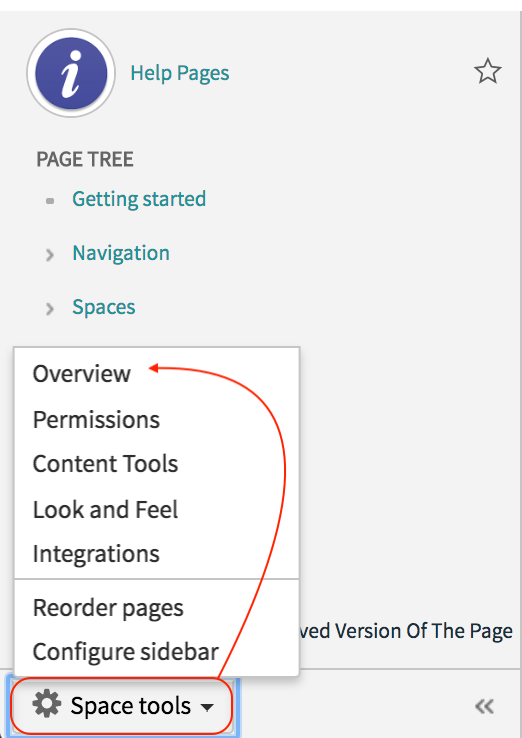Step 1 - Locate Space
- navigate to the side bar with in the space that you want to recover the deleted page.
Step 2 - Side Bar
- Open Side bar on space
- Select space tools
Step 3 - Content Tools
- Open Space tools then select Content Tools.
Step 4 - Trash
- Under Content Tools select Trash.
- All the deleted pages from this space will be here. Click Restore on the desired page you want to restore.
The page will restore under space home page. So you will need to move this page back into its correct location with in the page tree.