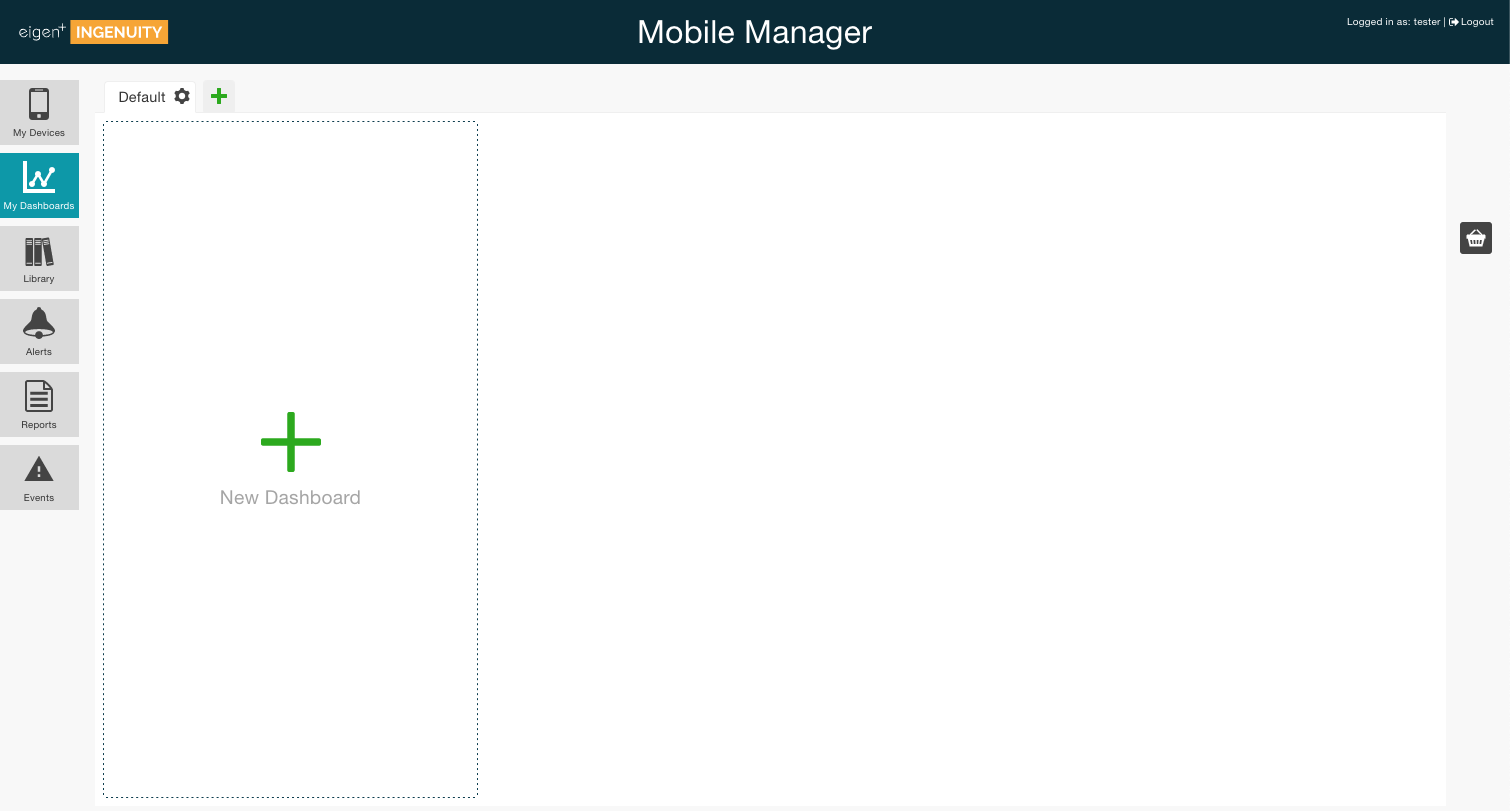- If your Eigen Ingenuity mobile app has been properly installed on your phone, you should see the following screen.
It indicates that the app can correctly connect to the Eigen server, but you have not logged into Mobile Manager yet. - To add new dashboards, login to the server with the mobile manager (URL shown on the device screen) e.g. http://demo.eigen.co/mobile-applet/manager
- It may take a while as the Mobile Manager is creating a default setup for you. When it ends, you should be presented with a default view of the Mobile Manager. Note on Demo system login user: Tester Password: 12345
- If you tap "Refresh" on your phone, you should see that the initial screen has changed. Your Mobile Manager account has been created, however, you still have not added any dashboards.
- You can now
Overview
Content Tools