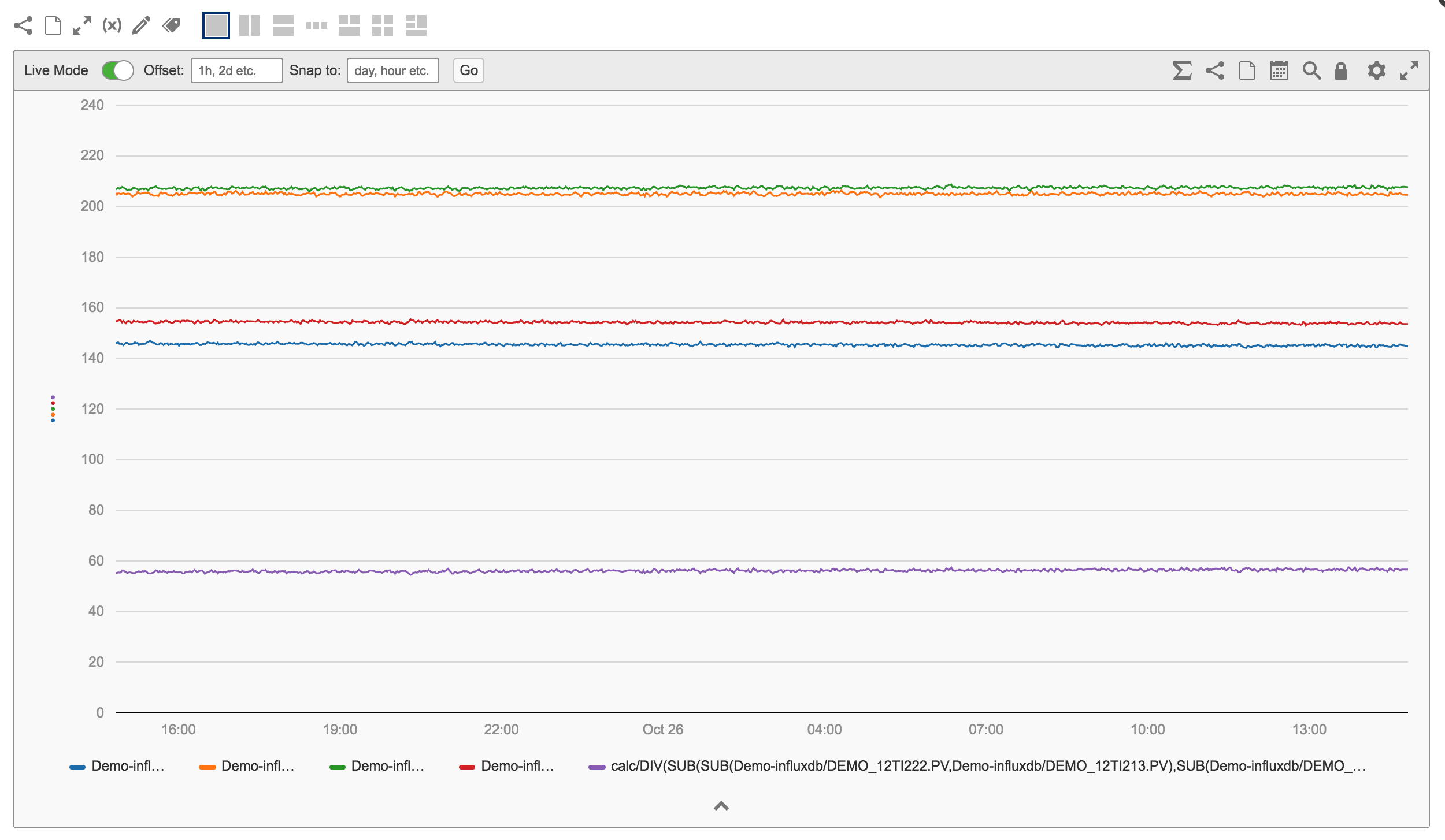Table of Contents
Lets calculate the Log mean Temperature difference on a heat exchanger.
The calculation is this
LMTD = ((Temp Hot Inlet - Temp Outlet Cold) - (Temp Outlet Hot - Temp Inlet Cold)) / LN ((Temp Hot Inlet - Temp Outlet Cold) - (Temp Outlet Hot - Temp Inlet Cold))
#Previously when building calculations you would build them external from the system that the calculation is going to run in.
NOTE - We are going to build this calculation using the Chart macro that is accessible in the Basket by selecting Trend. The method is exactly the same for building it in a KPI |
First step is to go to the search macro or a page that contains the relevant tags.
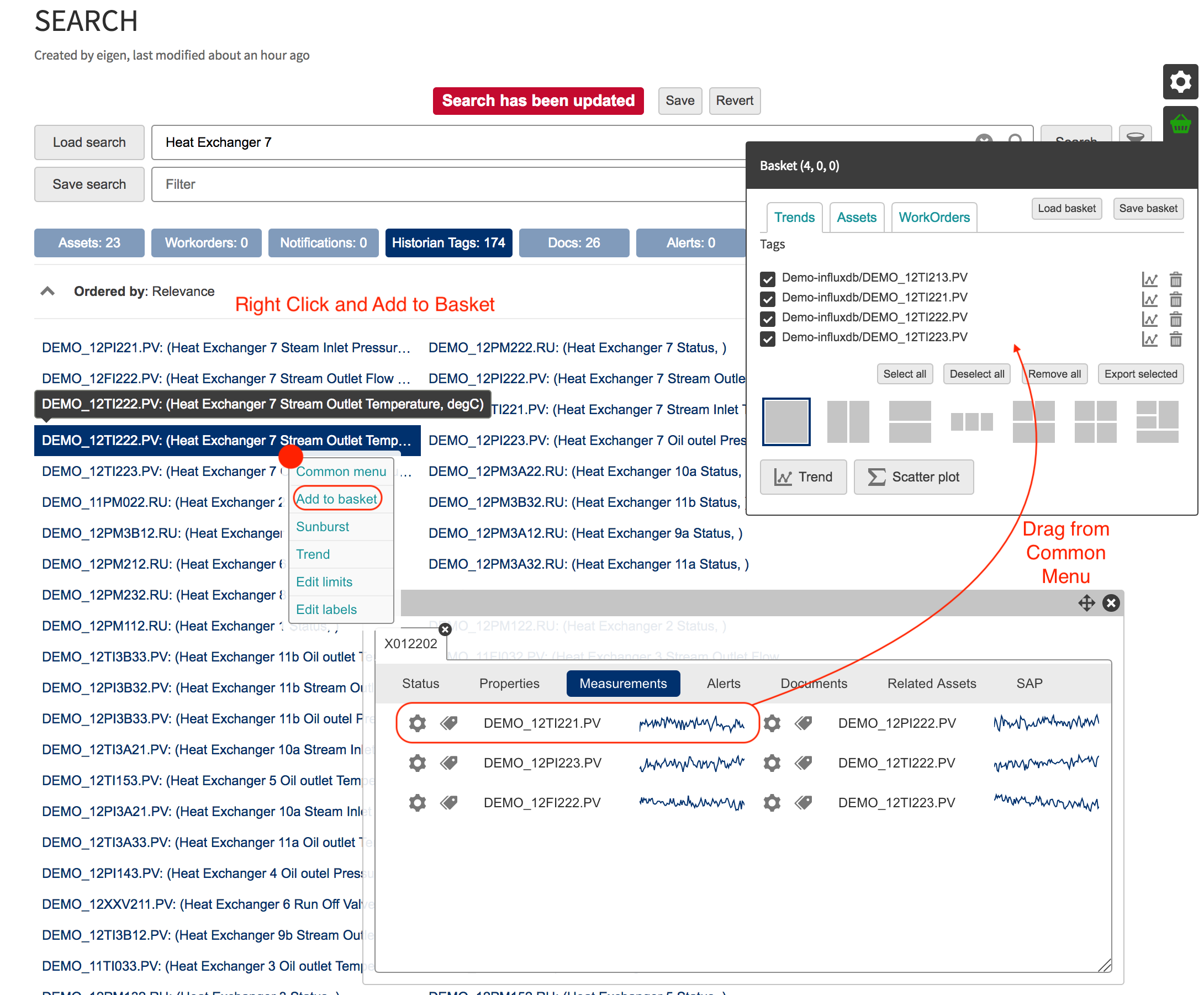
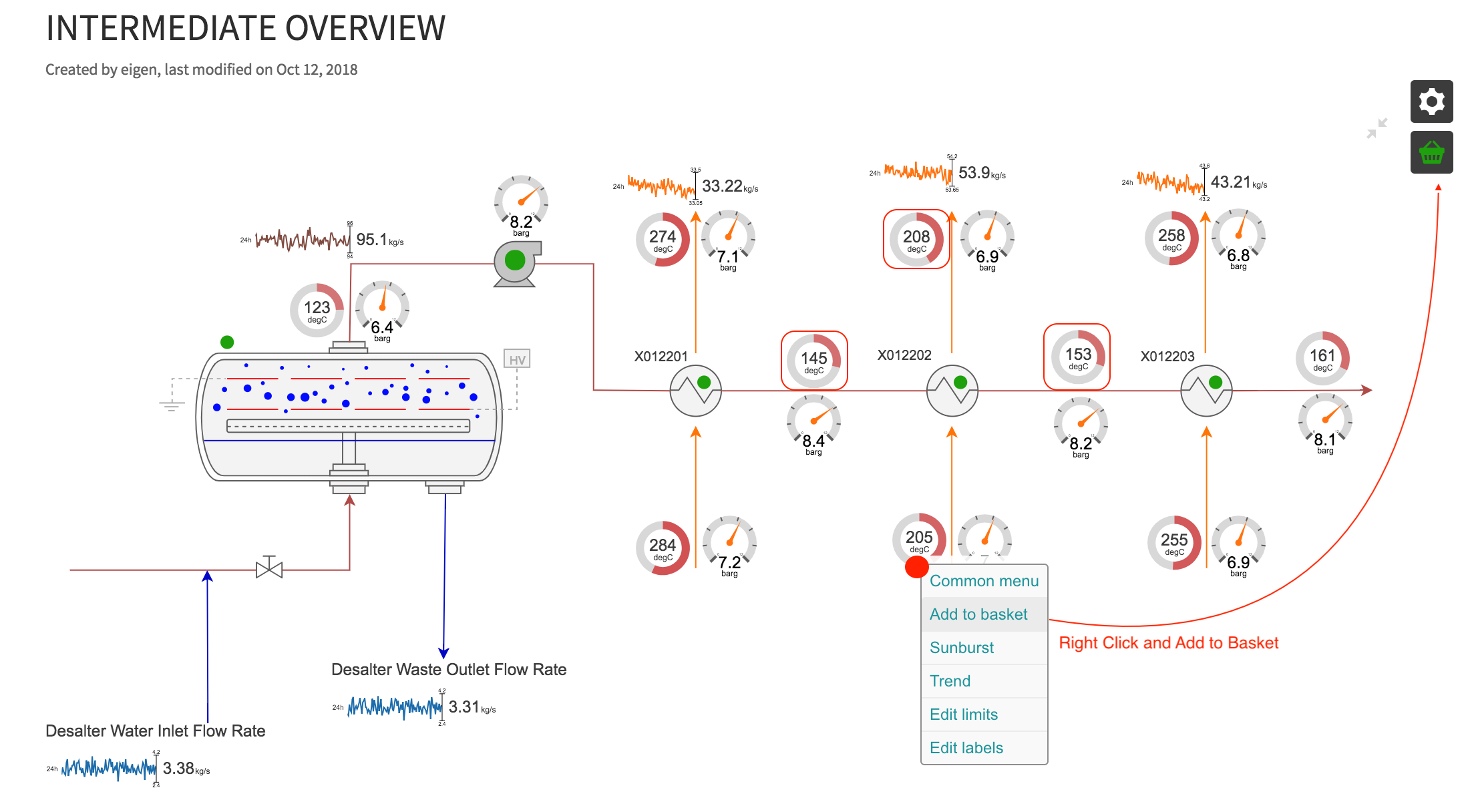
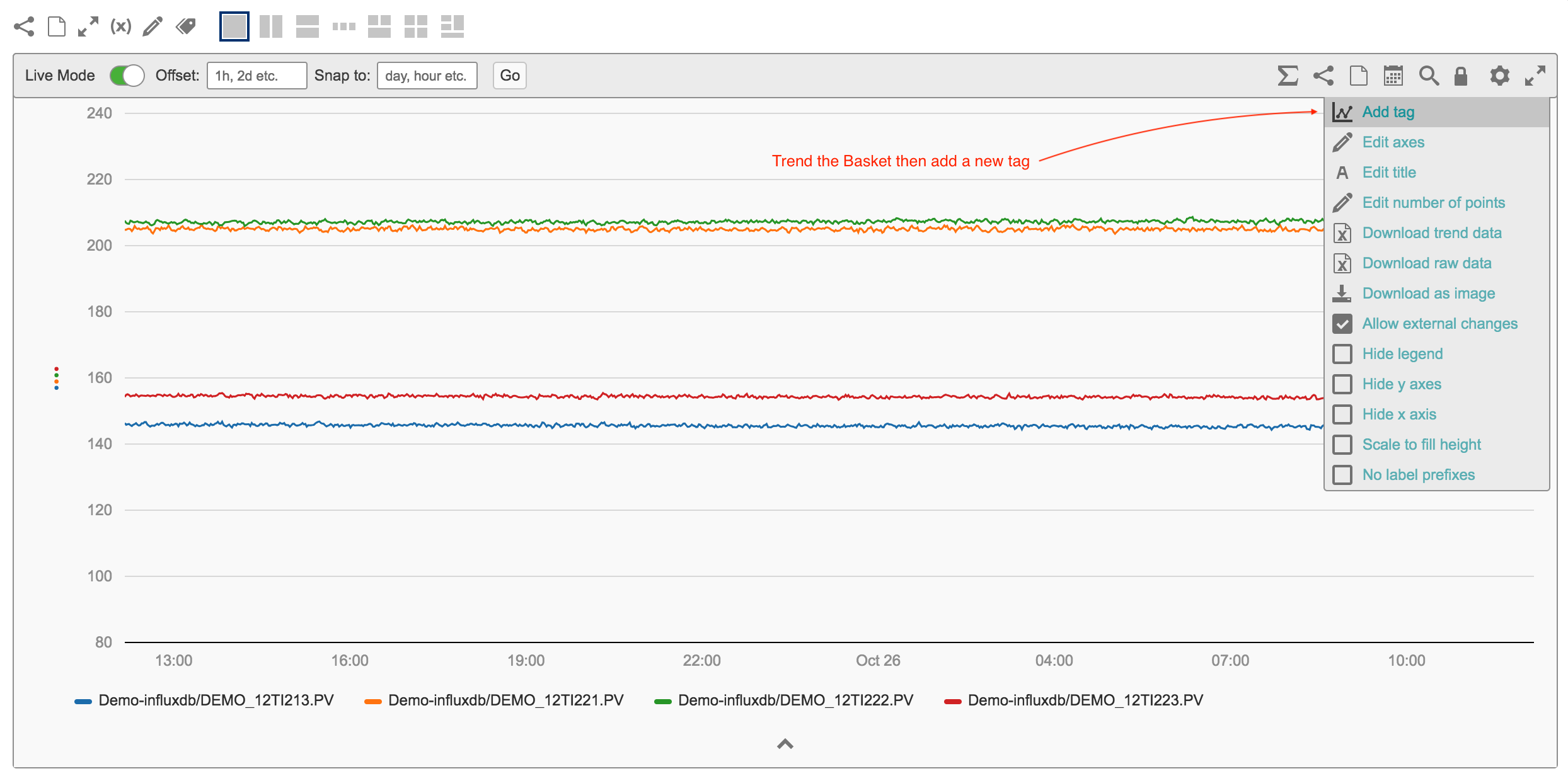
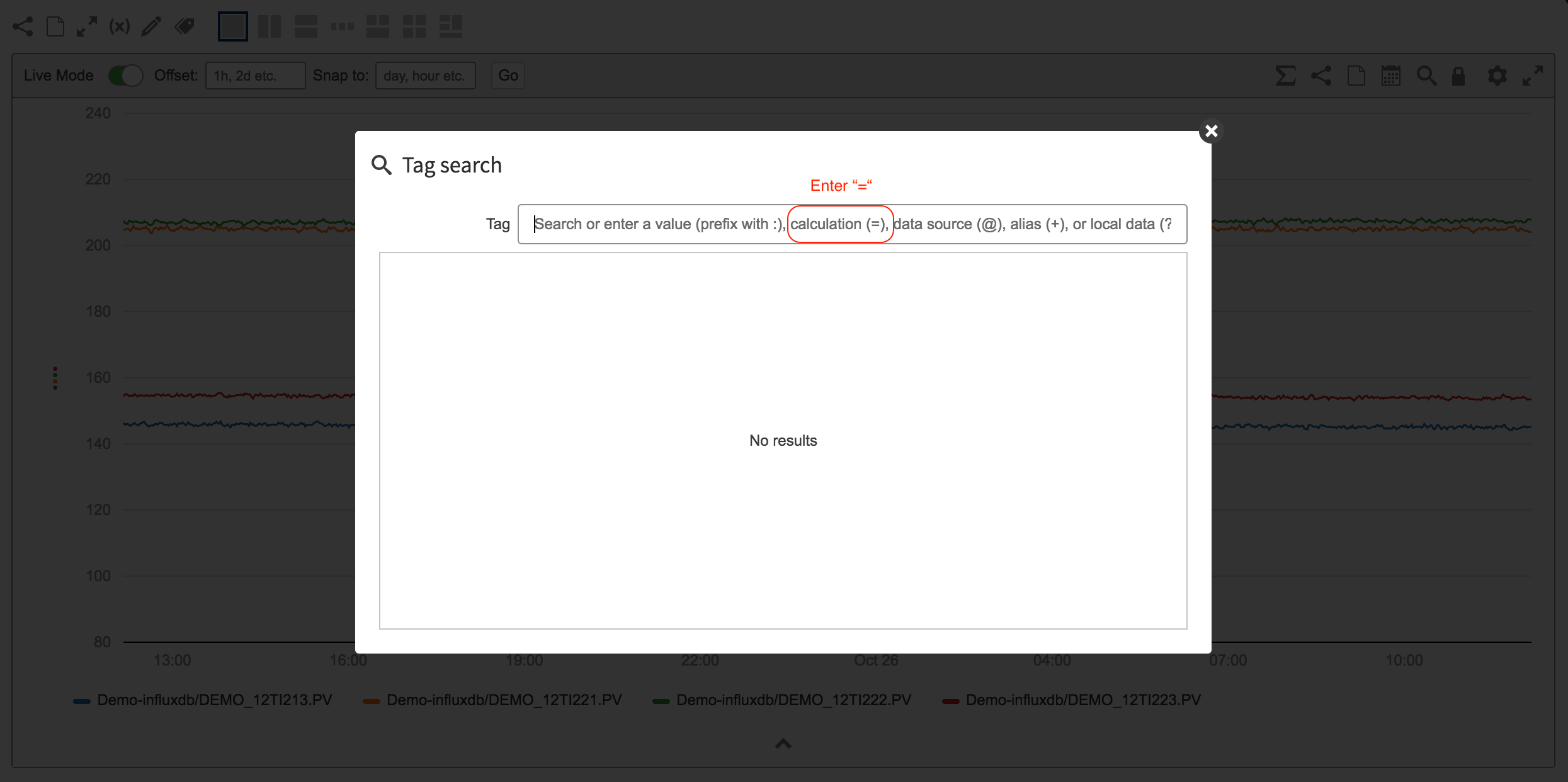
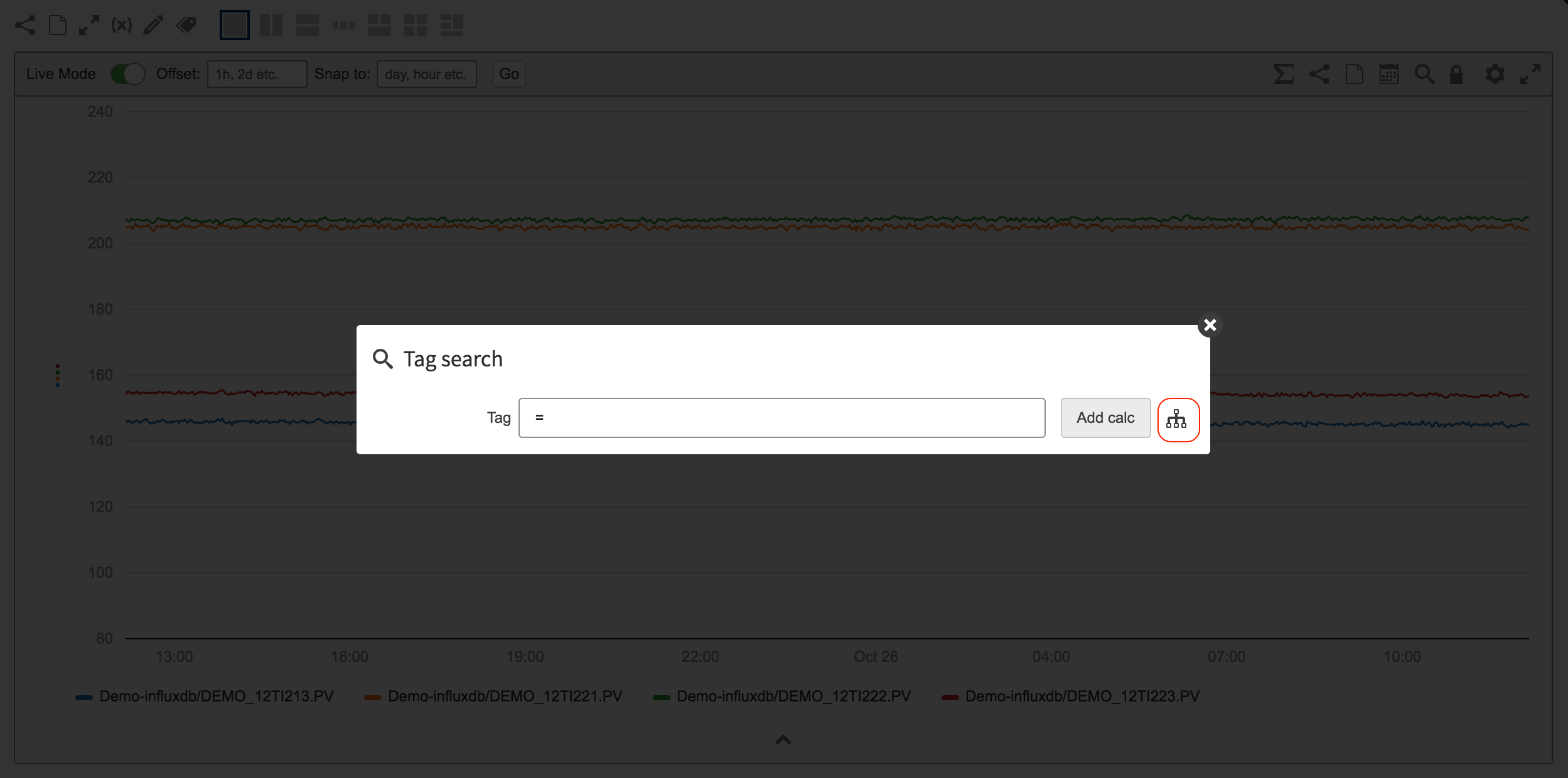
Two ways of building a multiple layer calculation.
Step 1 - write out the calculation
We know the calculation we want to do is:
LMTD = ((Temp Hot Inlet - Temp Outlet Cold) - (Temp Outlet Hot - Temp Inlet Cold)) / LN ((Temp Hot Inlet - Temp Outlet Cold) - (Temp Outlet Hot - Temp Inlet Cold))
So we can start writing a few things in a calculation builder
Now lets build the calculation
Step 2 - Populate are calculation builder with the tags from the basket
NOTE - The trends at the end of each tag indicate it. If a tag is input wrongly this will not display. It will also indicate if your calculation is invalid. |
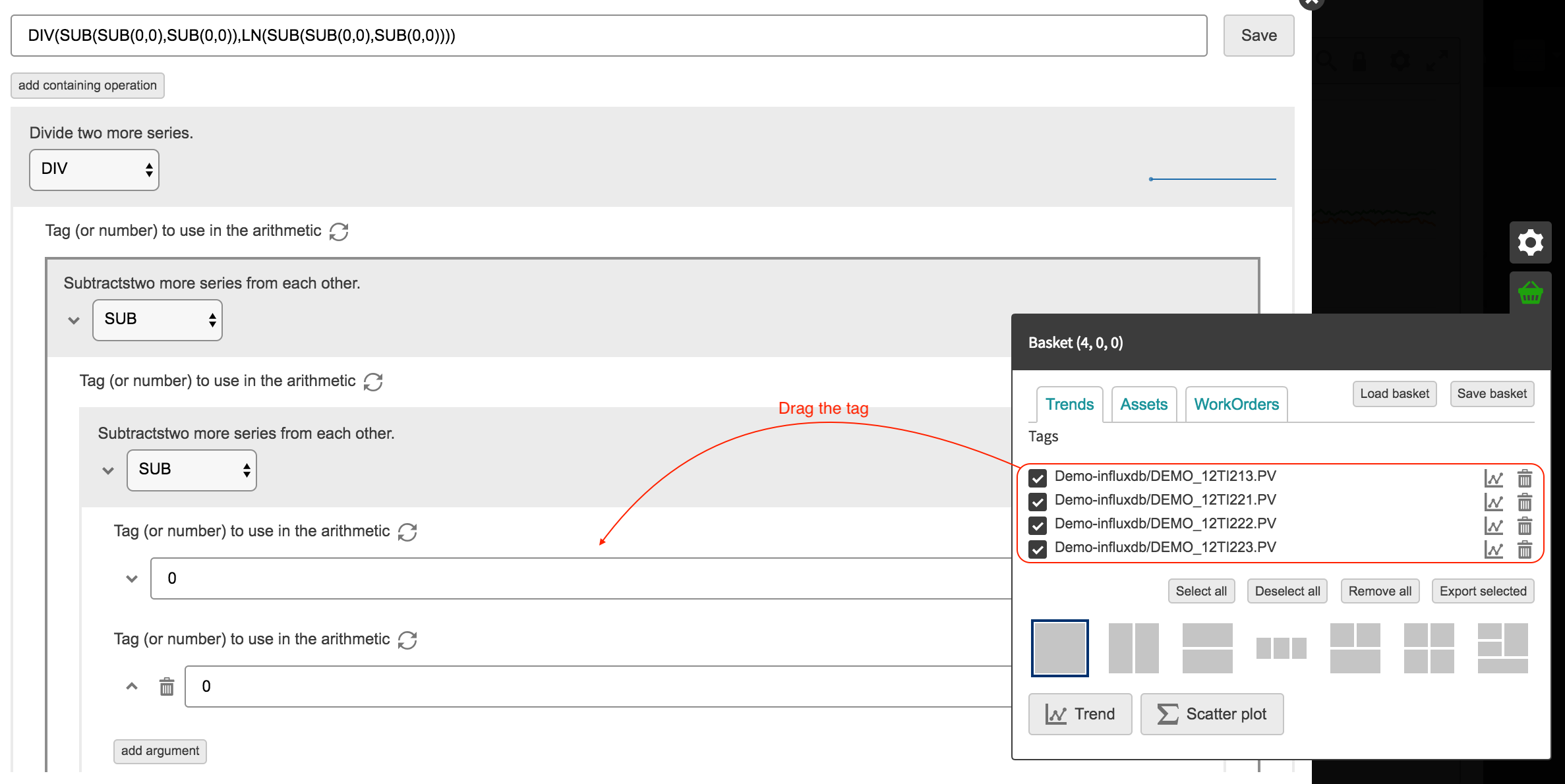
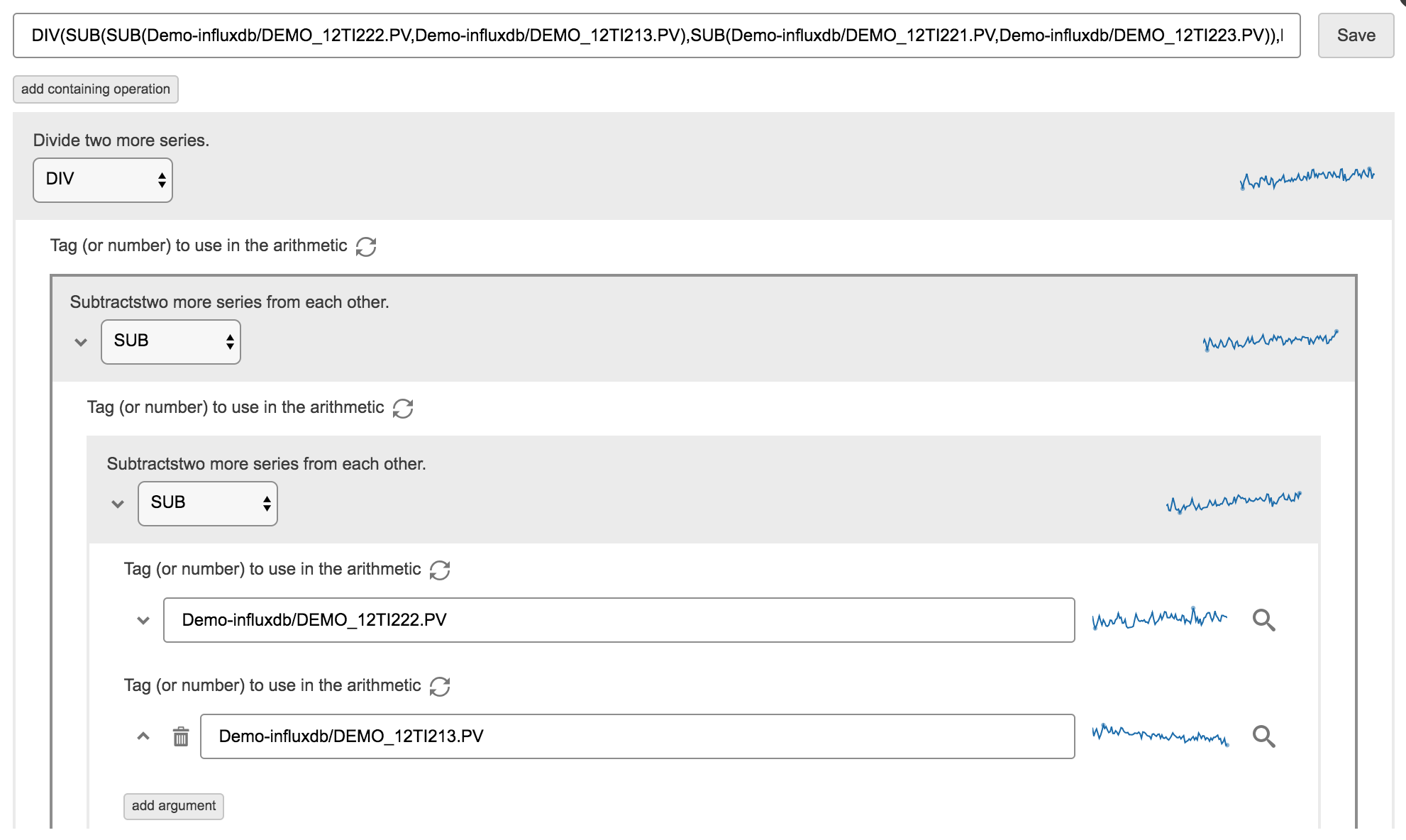
DIV(SUB(SUB(0,0),SUB(0,0)),LN(SUB(SUB(0,0),SUB(0,0))))
To build this calculation in layers we are going to work in steps
Once you have created your calculation and its displaying on the trend
Save the Basket. Or copy the calculation into a KPI macro and save that so you don't loose your work. If working in a KPI make sure to save it |