Table of Contents
Lets calculate the Log mean Temperature difference on a heat exchanger.
The calculation is this
LMTD = ((Temp Hot Inlet - Temp Outlet Cold) - (Temp Outlet Hot - Temp Inlet Cold)) / LN ((Temp Hot Inlet - Temp Outlet Cold) - (Temp Outlet Hot - Temp Inlet Cold))
#Previously when building calculations you would build them external from the system that the calculation is going to run in.
NOTE - We are going to build this calculation using the Chart macro that is accessible in the Basket by selecting Trend. The method is exactly the same for building it in a KPI |
First step is to go to the search macro or a page that contains the relevant tags.
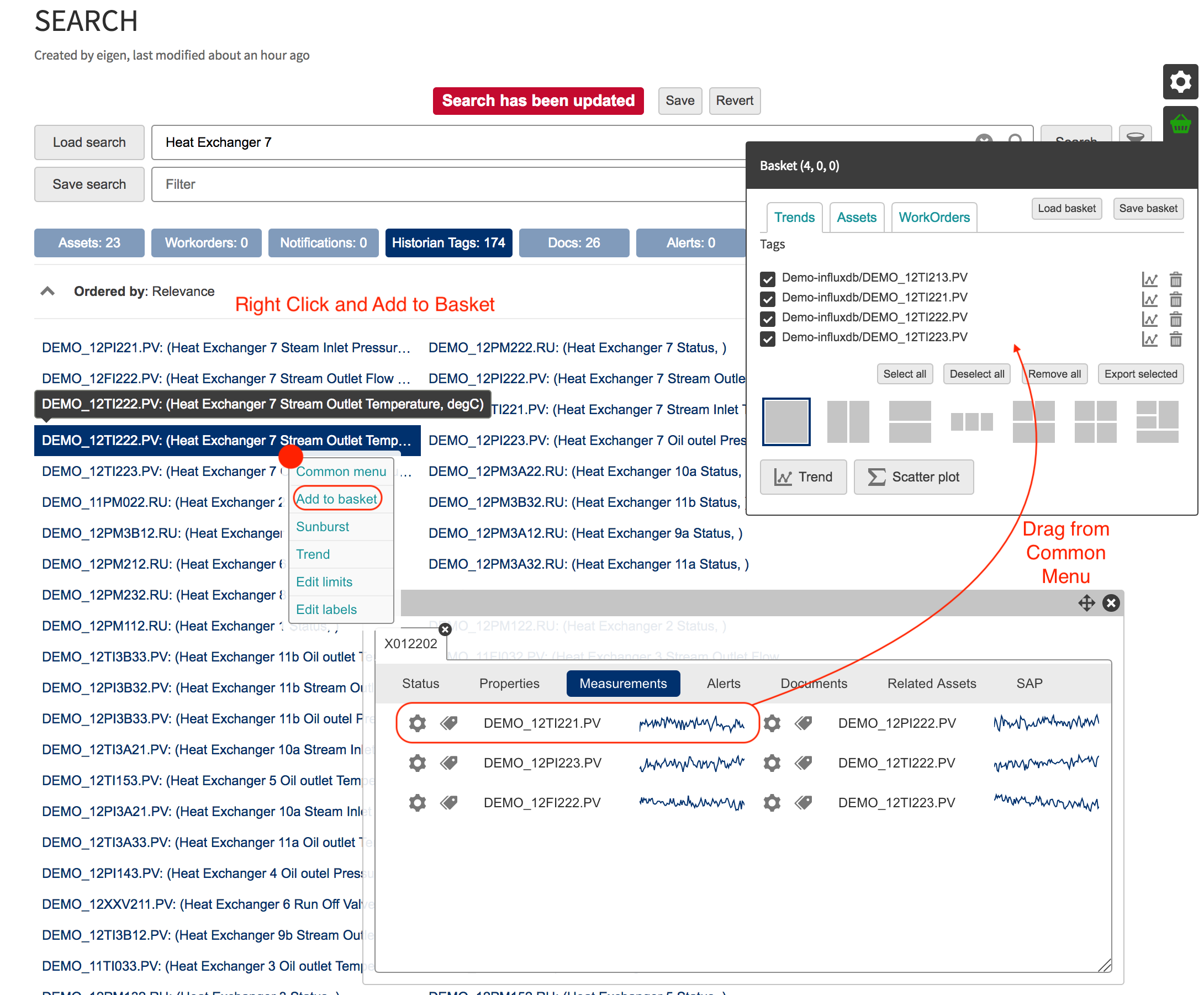
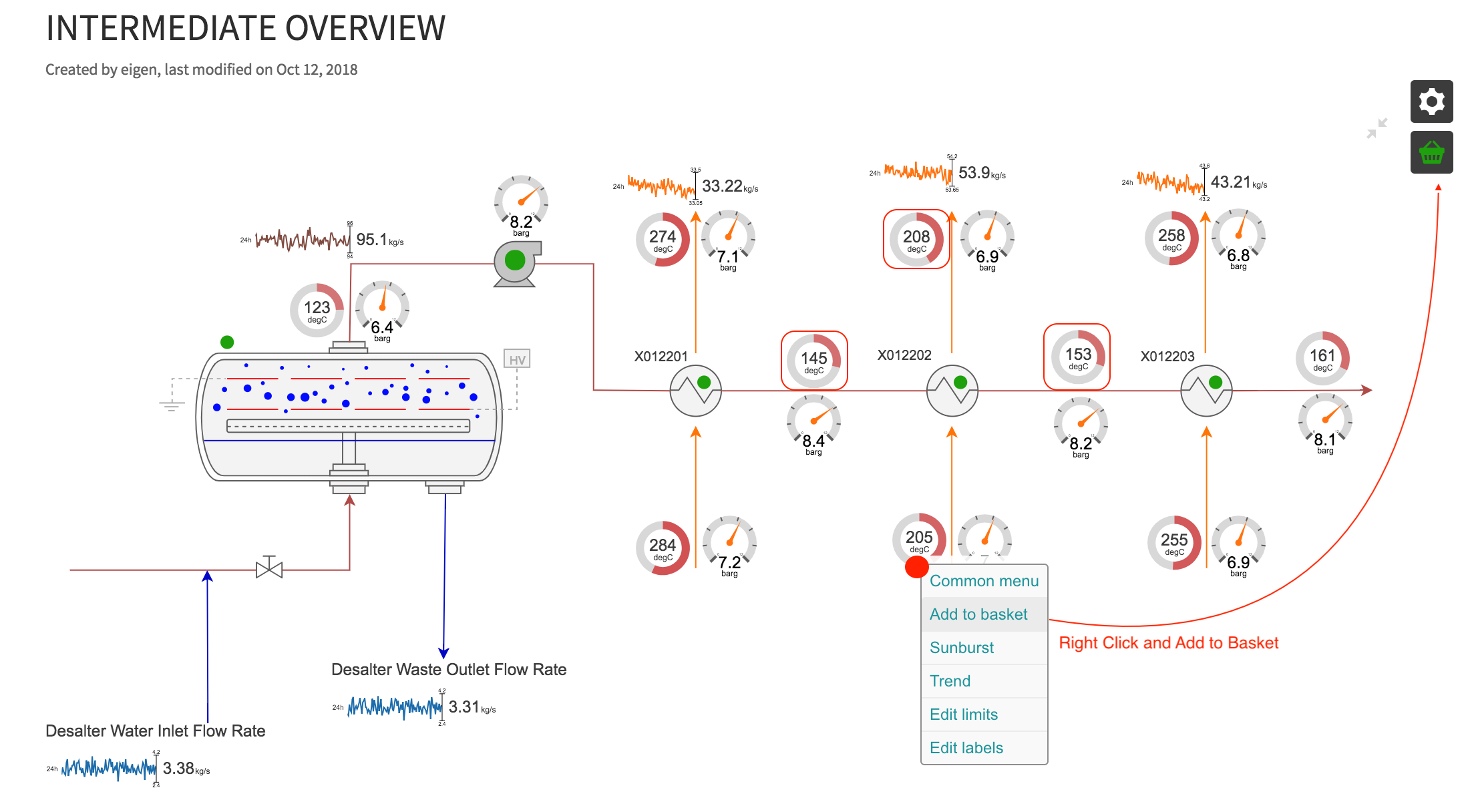
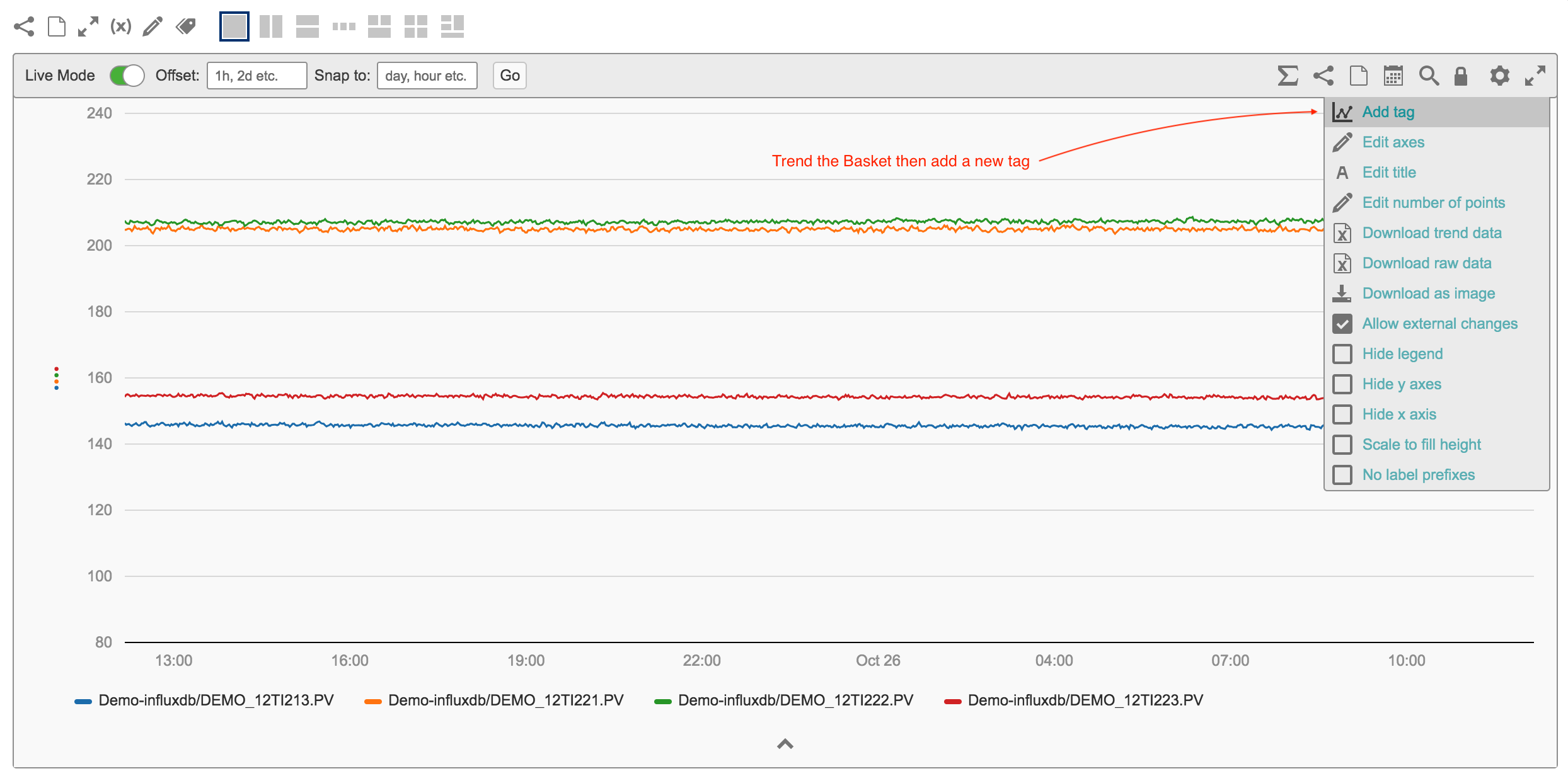
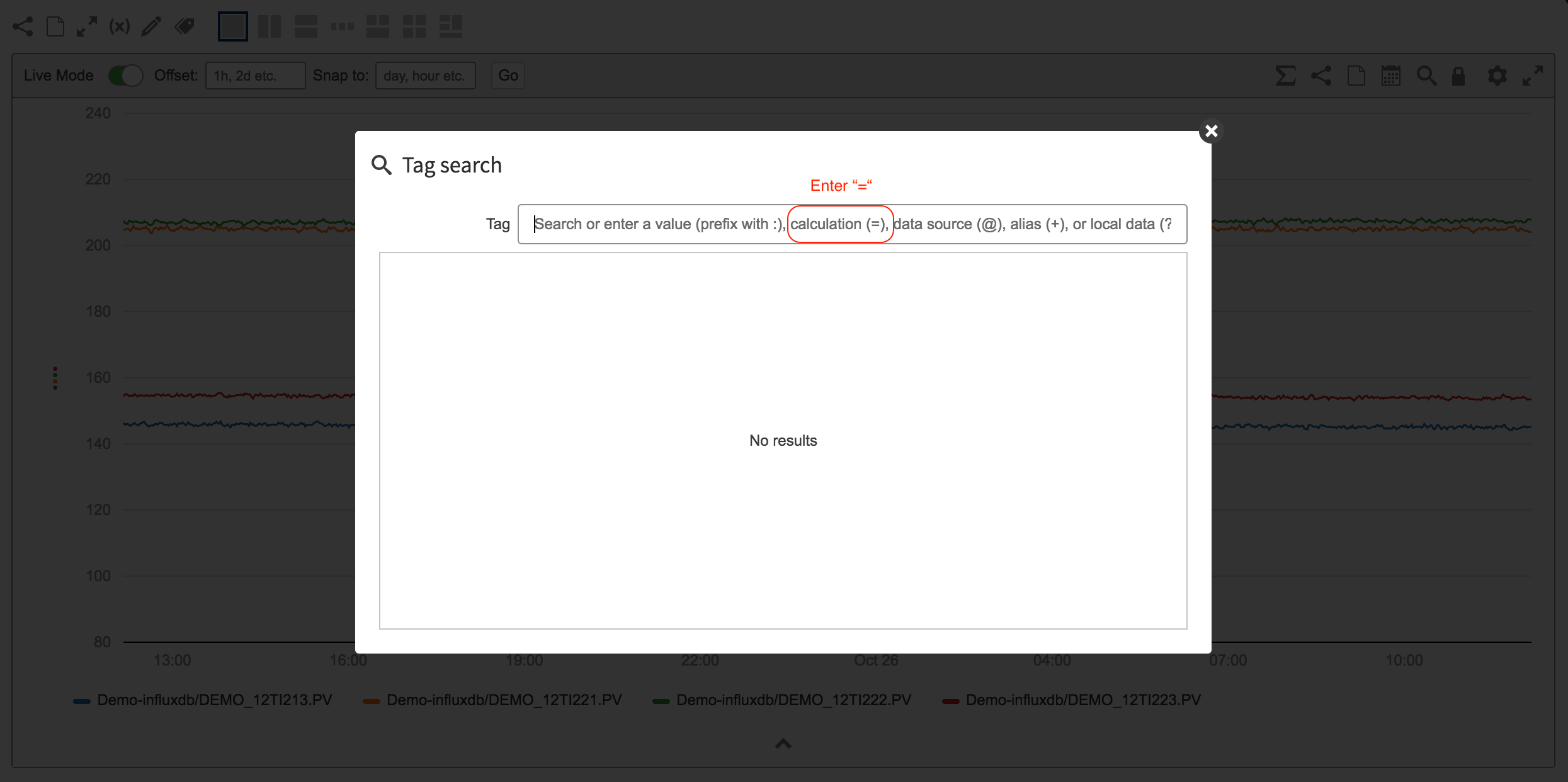
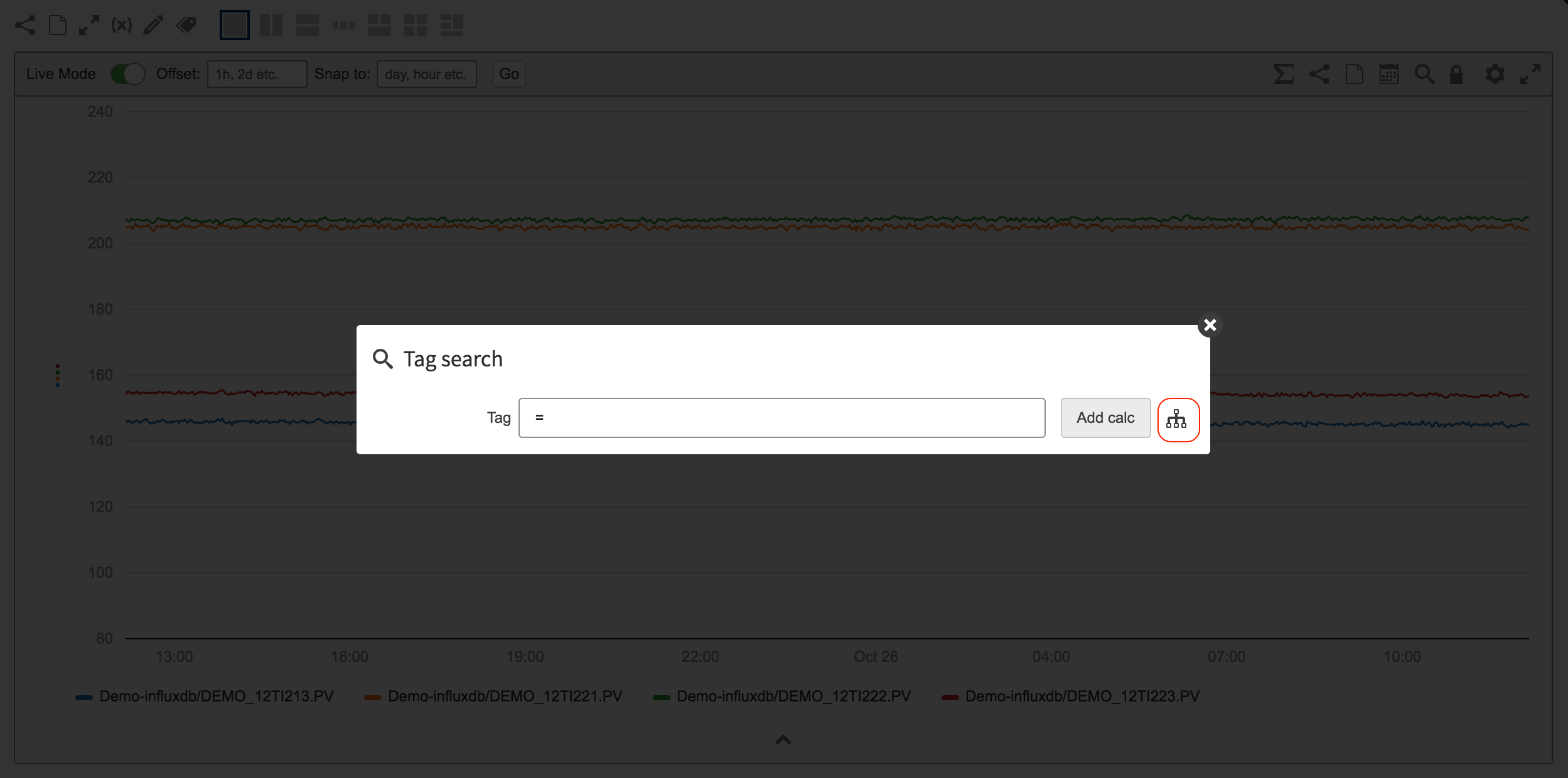
Two ways of building a multiple layer calculation.
Step 1 - write out the calculation
We know the calculation we want to do is:
LMTD = ((Temp Hot Inlet - Temp Outlet Cold) - (Temp Outlet Hot - Temp Inlet Cold)) / LN ((Temp Hot Inlet - Temp Outlet Cold) - (Temp Outlet Hot - Temp Inlet Cold))
So we can start writing a few things in a calculation builder
Now lets build the calculation
Step 2 - Populate are calculation builder with the tags from the basket
NOTE - The trends at the end of each tag indicate it. If a tag is input wrongly this will not display. It will also indicate if your calculation is invalid. |
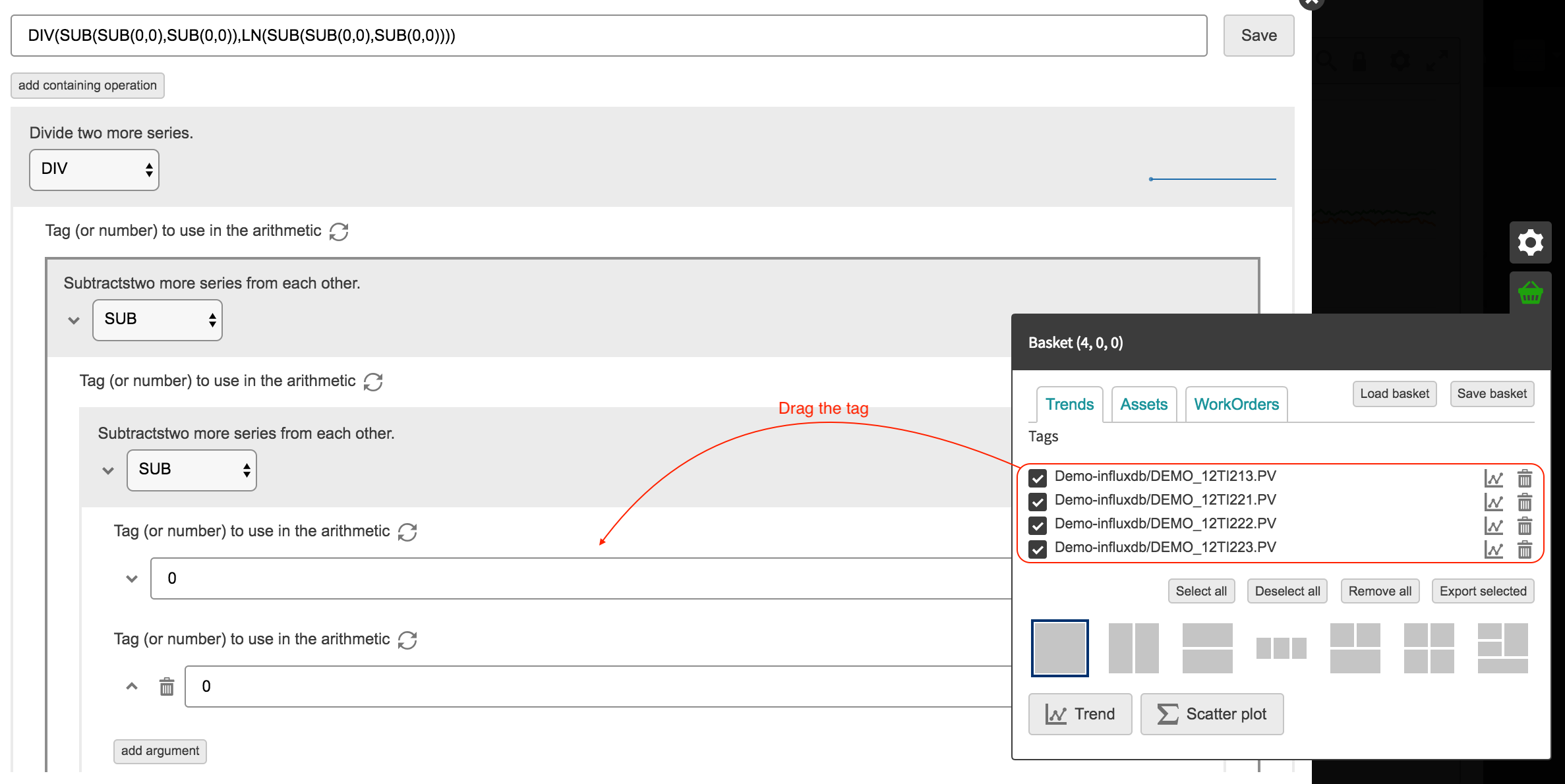
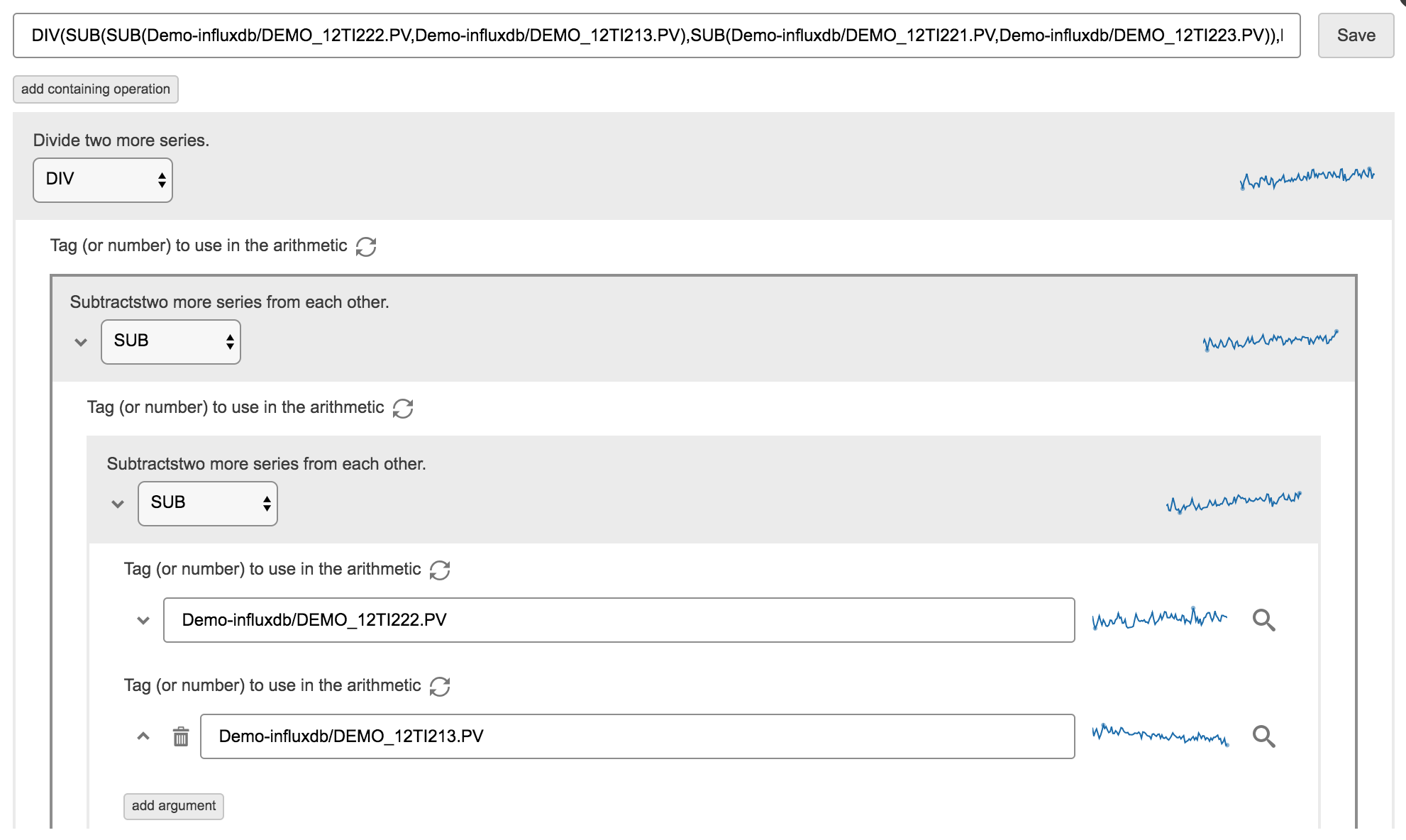
DIV(SUB(SUB(0,0),SUB(0,0)),LN(SUB(SUB(0,0),SUB(0,0))))