The Chart Macro. Create one or more interactive trends with different y-axes, scales, time ranges and layouts.

Share The Chart

Create Page with the Chart

Put The whole Chart macro into seamless mode. Seamless mode removes all the editing tools and only displays the chart on the page.

Chart Layout

Edit Config

Edit Tags

Change Hight

Edit Variables


These Tools edit individual Trends where as the tools above will edit all the charts if you have set multiple charts to be displayed

 Live mode (ON = the data is constantly updating with time, OFF = the trend will stay displaying the time area that has been a set displaying a snap shot of data in the past.)
Live mode (ON = the data is constantly updating with time, OFF = the trend will stay displaying the time area that has been a set displaying a snap shot of data in the past.)
![]() Offsets the trend data by the set amount of time (EG 1h means 1h in the past)
Offsets the trend data by the set amount of time (EG 1h means 1h in the past)
 Valid syntax - hour, day, month , year
Valid syntax - hour, day, month , year
![]()
Changes the trend to a scatter plot
![]() Shares the Trend
Shares the Trend
![]() Creates a page in the temporary space with this trend
Creates a page in the temporary space with this trend
![]() Time span of the this trend
Time span of the this trend
![]() Opens the trend in a full screen pop up window
Opens the trend in a full screen pop up window
![]() Use to lock and unlock the trend area so you can zoom and scroll axis (time and magnitude).
Use to lock and unlock the trend area so you can zoom and scroll axis (time and magnitude).
![]() Opens up the trend settings
Opens up the trend settings
![]() Puts the trend into seamless mode
Puts the trend into seamless mode
Time Span

Trend Settings
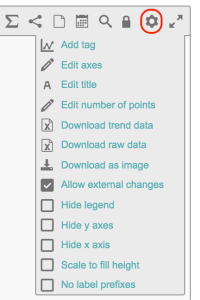
Here You can
-Add new tags
-Edit the scale of the Y axis
-Edit the number of points that the trend creates
-Download the Trend data (this will download the data into an excel that can be opened and edited
-download the the current trend as an image
-Allow external changd
-Hide sections of the trend