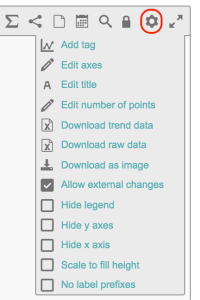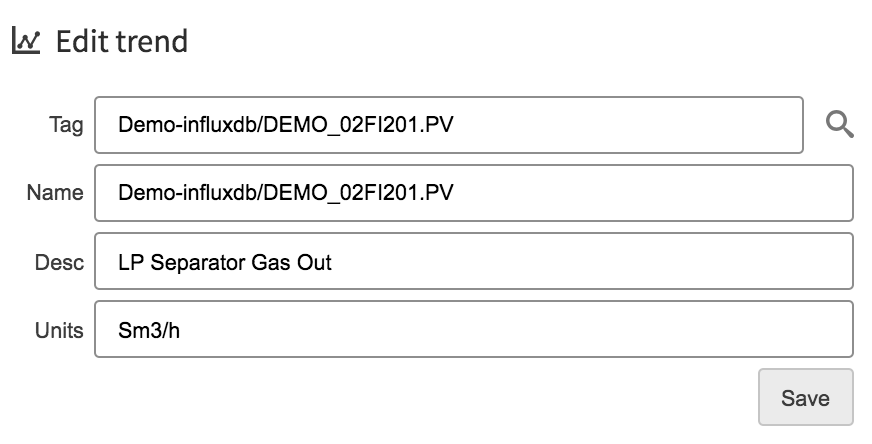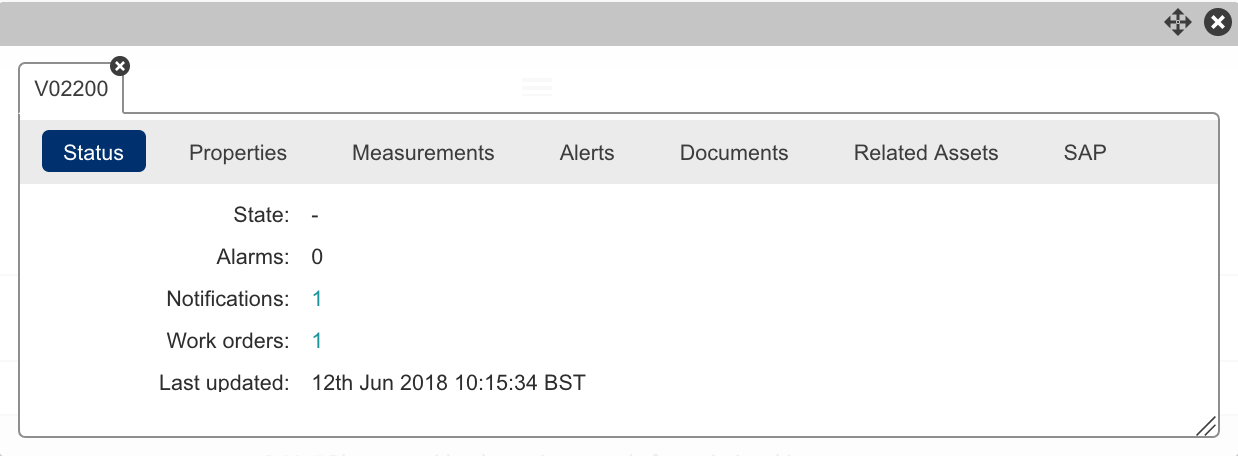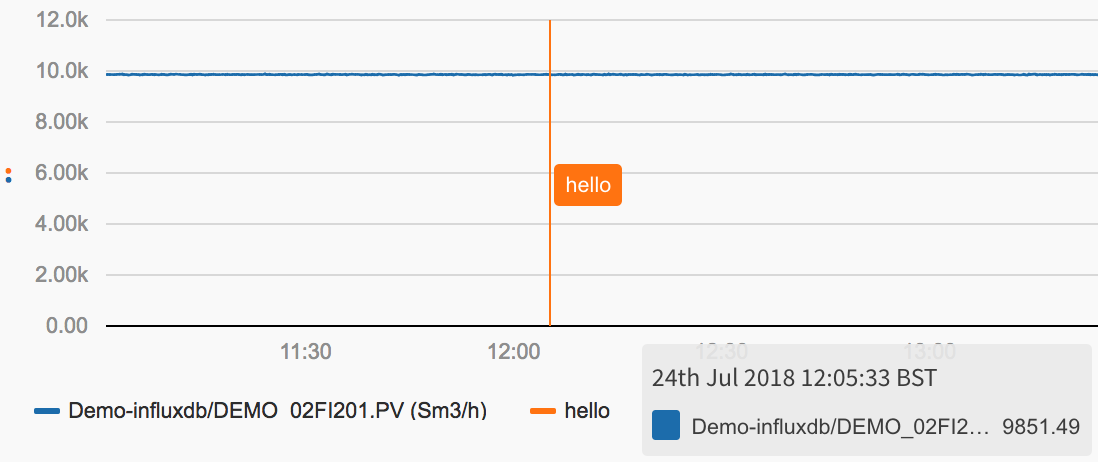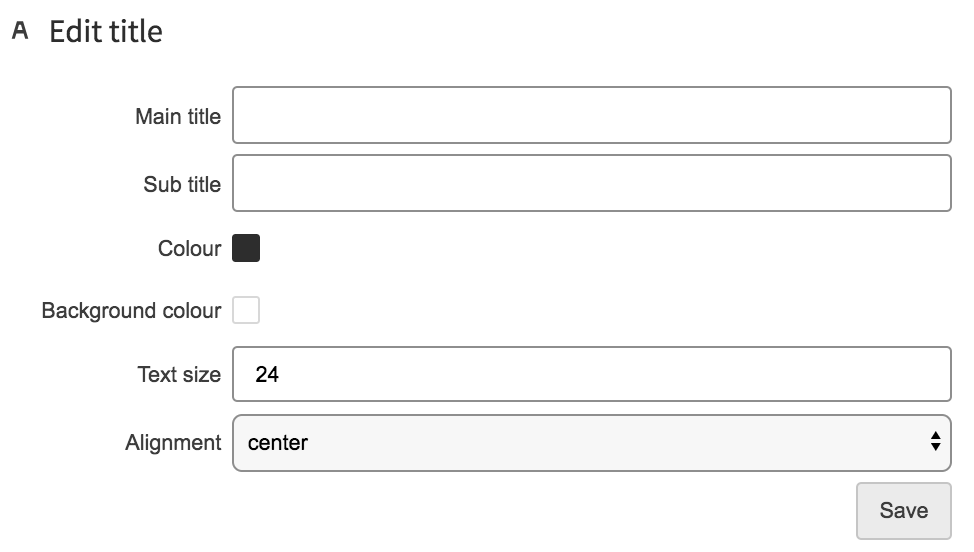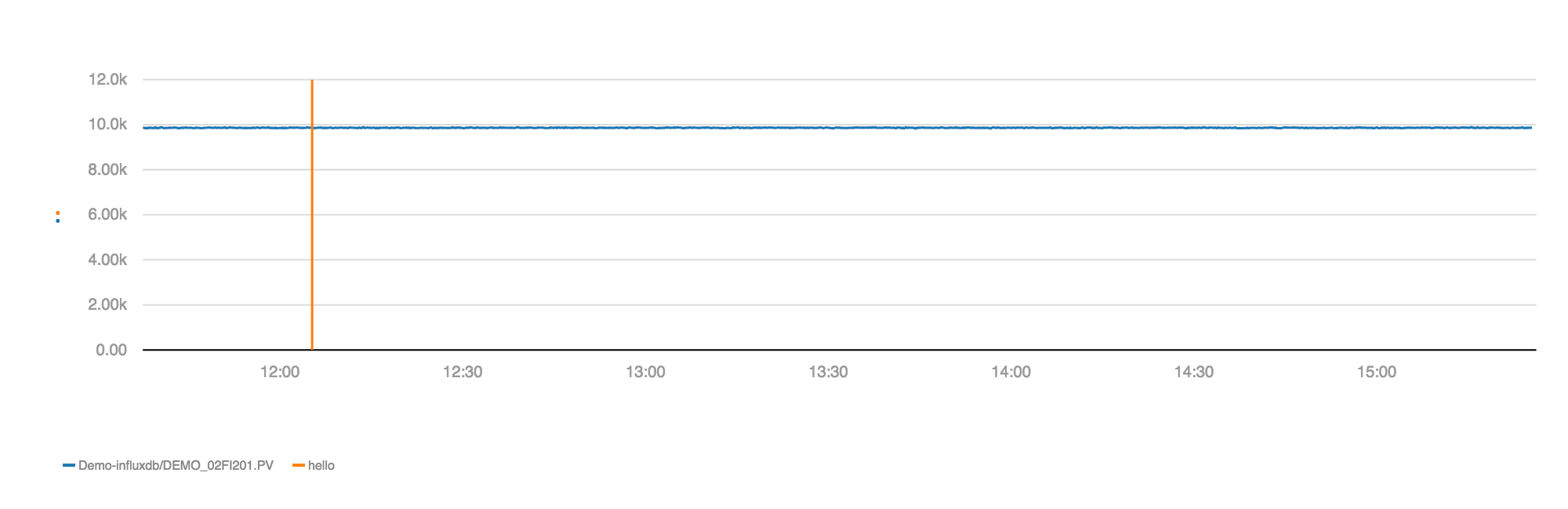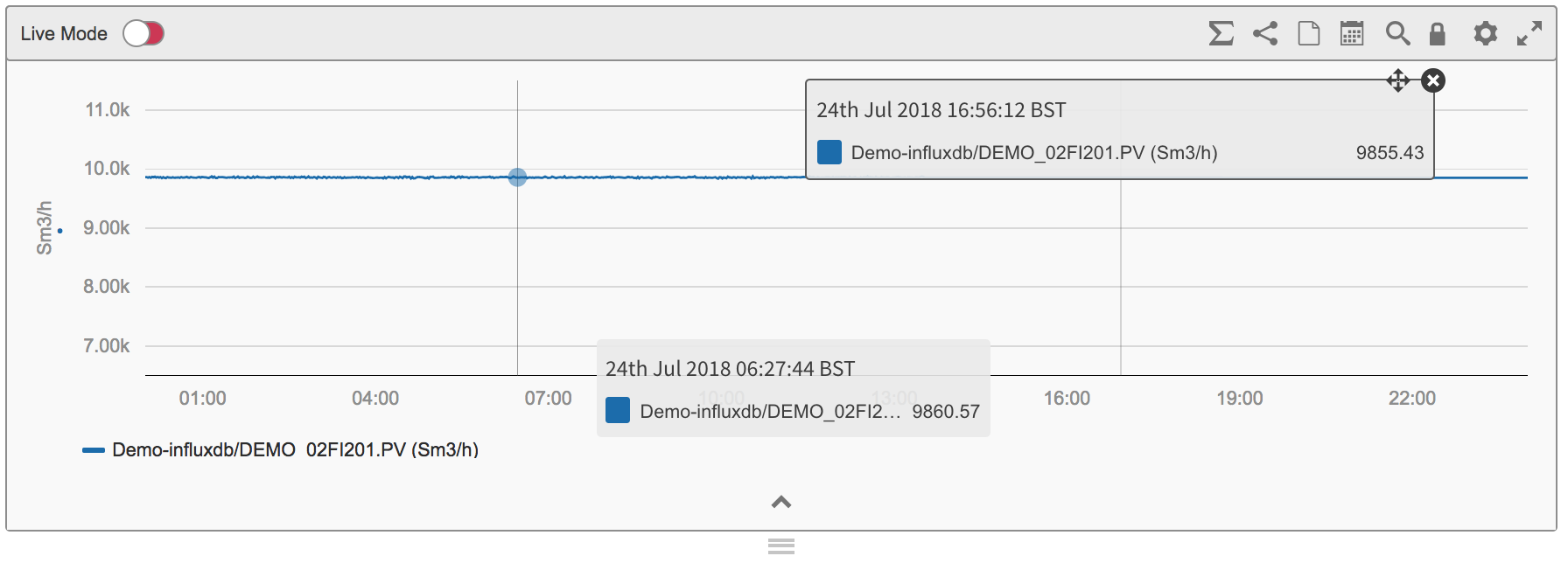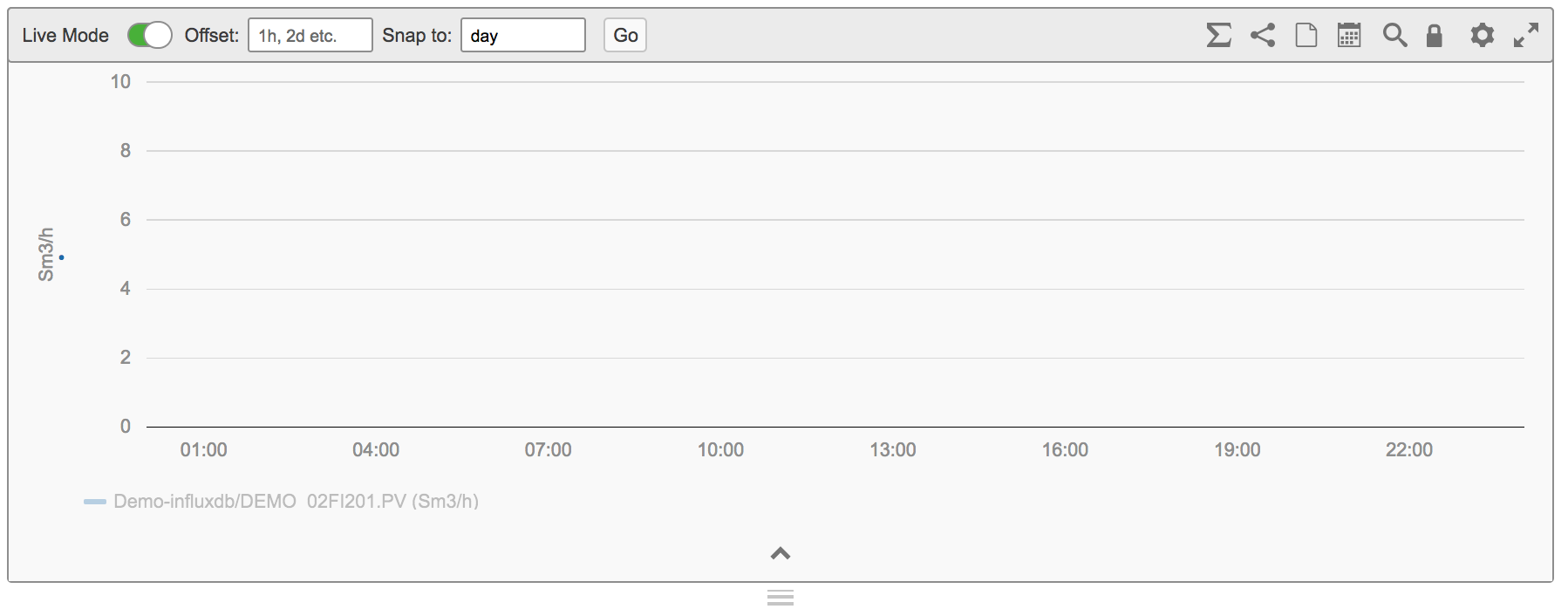Table of Contents
Overview
The Chart Macro. Create one or more interactive trends with different y-axes, scales, time ranges and layouts.
Chart Tools
Share The whole Chart
- Share the chart. Creates a trend in the temporary space that can be shared with other users - Eigen Temporary Space
Create Page Using Whole Chart
- Create Page with the Chart. Creates a page with the chart on it in the temporary space. This page can be modified and moved in your personal space or moved into a production space. - Eigen Temporary Space
Seamless Mode
- Put The whole Chart macro into seamless mode. Seamless mode removes all the editing tools and only displays the chart on the page.
Edit Config
- Edit Config. This allows you to see the config file behind the trend. Copy this and paste it into a text editor to make larger changes.
Edit Tags
- Used for defining a template version - Template
Change Chart Hight
Changes the hight and the width of the whole chart
Edit Variables
- Edit Variables LINK
Chart Layout
Trend Tools
These Tools edit individual Trends where as the tools above will edit all the charts if you have set multiple charts to be displayed
| Live mode (ON = the data is constantly updating with time, OFF = the trend will stay displaying the time area that has been a set displaying a snap shot of data in the past.) | |
| Offsets the trend data by the set amount of time (EG 1h means 1h in the past) | |
| Snaps the trends X axis to a time period. Valid syntax - hour, day, month , year (no numbers are valid only the words) | |
| Changes the trend to a scatter plot. Check how how two tags data relates. | |
Shares this individual trend Trend. Creates this trend in the temporary space that can be shared with other users. - Eigen Temporary Space | |
| Creates a page in the temporary space with this individual trend. Creates a page with this trend on it in the temporary space. This page can be modified and moved in your personal space or moved into a production space. - Eigen Temporary Space | |
Use a set time span from a start time to a end time or use a time span of a specific time period such as one day or five hours. Valid syntax is minutes hours and days with a value in front of it 1m, 1h, 1d | |
| Opens the trend in a full screen pop up window | |
| Use to lock and unlock the trend area so you can zoom and scroll axis (time and magnitude). | |
Opens up the trend settings Here You can:
| |
| Puts the trend into seamless mode | |
| Add a tag to the chart, either drag from an addiotn trend or from a kpi or form the basket. Or add a tag under setting cog "Add tag" |
Editing the Plot
To edit a trend line click the arrow up to bring up the trend configure
| Coloured square | Allows you to change the colour of the trend line. Change the weight of the line Change the style of the trend line | |
| Name | Tag Name | |
| Description | Meta data description | |
| Units | Meta Data tag Units | |
| Count | number points on trend | |
| Format | auto, normal, scientific | |
| Axis | left 0, left 1, left 2 Right 0, Right 1, Right 2 | Moves the trend onto different axis. Trend multiple tags using different axis for each category of data |
| Data Type | Interpolated, Raw, auto | |
| Plot Type | smooth, steped before, stepped after | |
| End Date | any, custom | |
| Trash Can | Remove the Trend from the chart |
Right Clicking on the Tag name
| Edit | Allows you to edit the trend. Change the name that is displayed in the X axis and edit its description and units |
| Edit Calc | Opens up the calculation editor if trending a calculation |
| Common Menu | Brings up the common menu for its parent asset of the tag |
| Add to Basket | Adds the trend to the basket |
| Add alias | |
| Sunburst | |
| Trend | Opens a full screen pop up of the that individual trend thats been selected |
| add Trend AVG | Plots a trend that shows the average in the past 10 minutes (SLIDINGAGG(Demo-influxdb/DEMO_02FI201.PV,AVG,10m) |
| Add Trend MIN | Plots a trend that shows the Minimum in the past 10 minutes (SLIDINGAGG(Demo-influxdb/DEMO_02FI201.PV,MIN,10m) |
| Add Trend MAX | Plots a trend that shows the Maximum in the past 10 minutes (SLIDINGAGG(Demo-influxdb/DEMO_02FI201.PV,MAX,10m) |
| Add Trend STDDEV | Plots a trend that shows the Standard Deveration in the past 10 minutes (SLIDINGAGG(Demo-influxdb/DEMO_02FI201.PV,STDDEV,10m) |
| Copy to Local Trend | |
| Remove Trend | Removes trend from chart |
| Edit Limits | Allows you to edit or create new limit alerts for this tag or calculation |
| Edit Labels |
Right Clicking on the trend Line
| Add Tag | Add another trend to the chart |
| Add Marker | Adds a marker to the chart at the time stamp your curser was at |
| Add all to basket | Adds all the trends on this chart into the basket |
| edit axes | Edit the Y axis Edit |
| Edit Title | Allows you to add a title and a sub title |
| Download Trend Data | Down loads the trend data that is being displauing on the chart in the format selected |
| Download Raw Data | Down loads the the actual raw data thats been entered from the historian |
| Download as Image | Downloads a png image of the chart |
Tips
- Pressing the space bar with your curser on the chart will take a snap shot of the data at that time and display a pop of it that can be moved around.
- Clicking on the trend will remove it from the display until you re click on it.