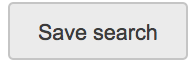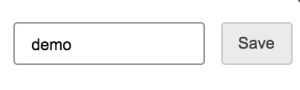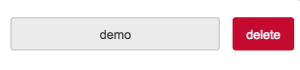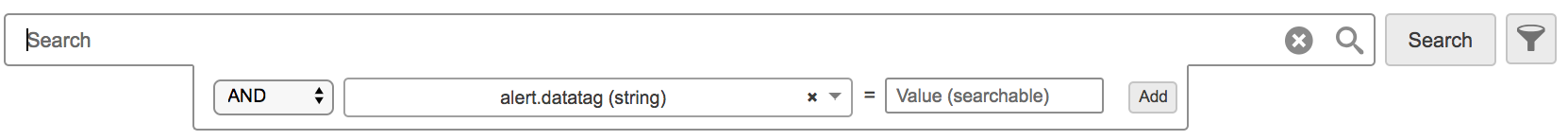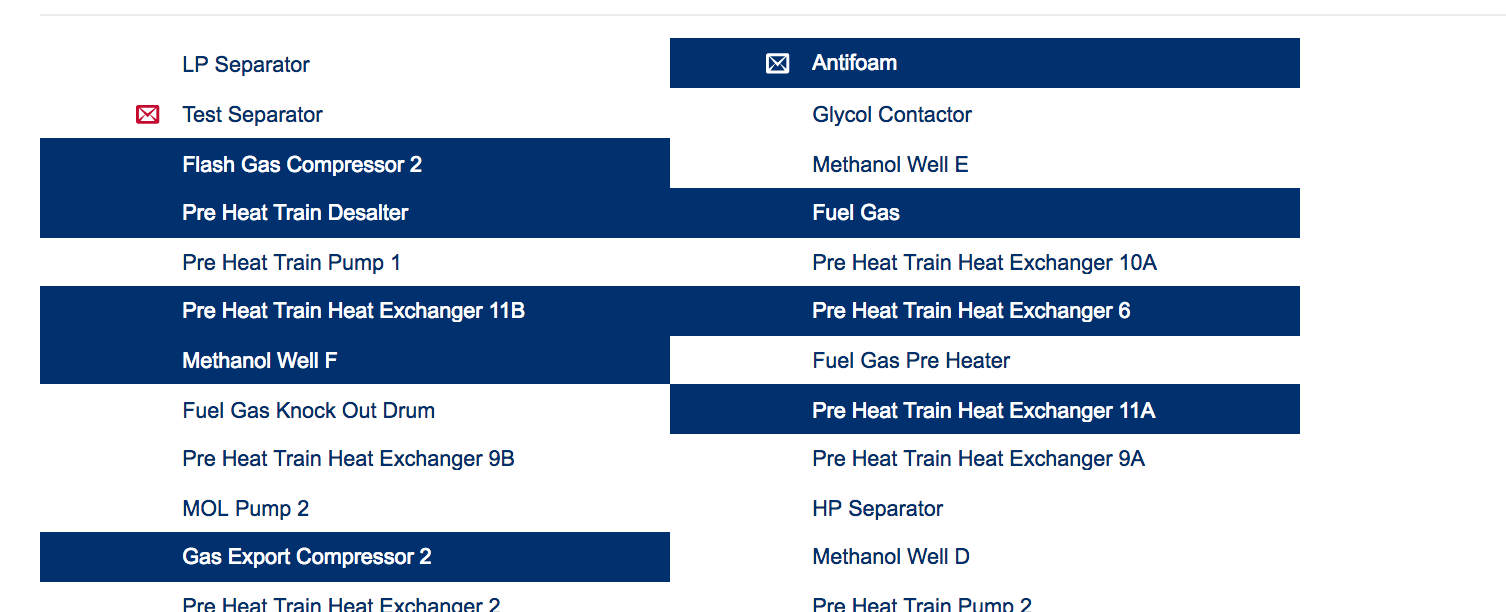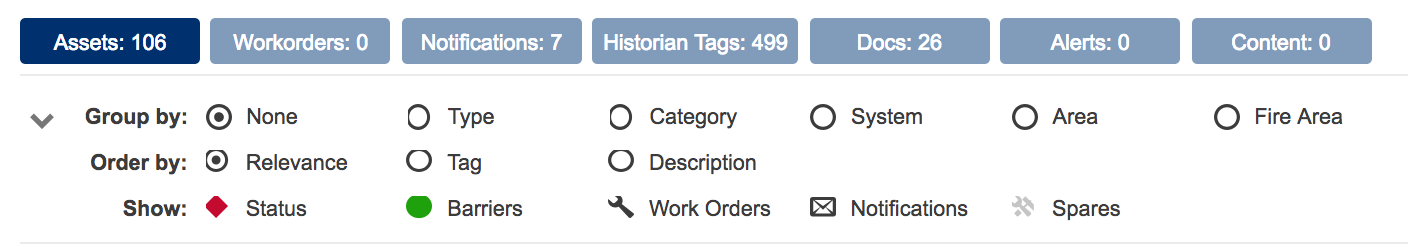Image Modified Image Modified
|
| Search Bar - Perform a google like search. type anything from a document title to a work order type.
|
 Image Modified Image Modified
| Search Button - This will perform the search
|
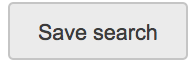 Image Modified Image Modified | Save Search - Save the current search that you are performing
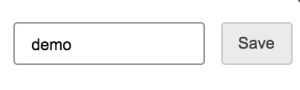
|
 Image Modified Image Modified
| Load Search 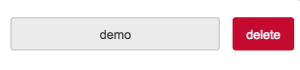
|
 Image Modified Image Modified
| Filter  Image Added Image Added Image Added Image Added
 Image Added Image Added |
 Image Modified Image Modified
| Advance search 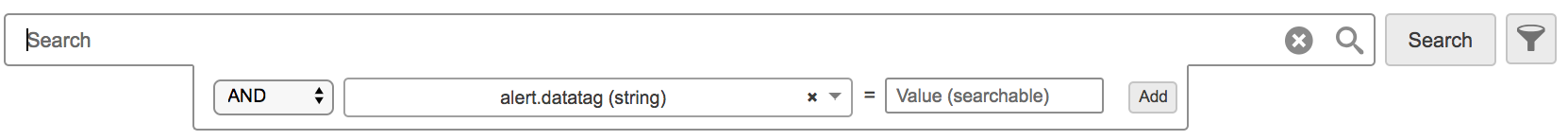 Image Added Image Added
- Use the drop down menu to select a database search query.
- In the = "value" it relates to the bracket after the query.
- So here we need to input a string.
- Which could be a tag name or a asset name.
|
 Image Modified Image Modified
| Custom Search Query - Use the pencil icon to add your own query into the search engine.
|
 Image Modified Image Modified
| Edit Config - Use the Document icon to view the code for the current queries being performed.
- This were you can view and edit the configuration code of the Search.
| Tip |
|---|
- You can copy this code from one Search and paste into to another, to easily copy a whole Search content across.
- Copy and paste into a text editor to perform search and replace and make changes
|
|
 Image Modified Image Modified
| Seamless Mode - This Takes away the Tools menu from your Search and just displays the content on the screen
|
 Image Modified Image Modified
| Live mode Switch - Toggle between live view and historic view. When entering historic view (live mode off) the latest search results will be shown indefinitely
|
 Image Modified Image Modified
| Share Page |
 Image Modified Image Modified
| Create Page |
 Image Modified Image Modified
| Download Search Results - Download the search data into a csv file
|
 Image Modified Image Modified
| Select Mode - Select mode on allows you to select more than one search results.
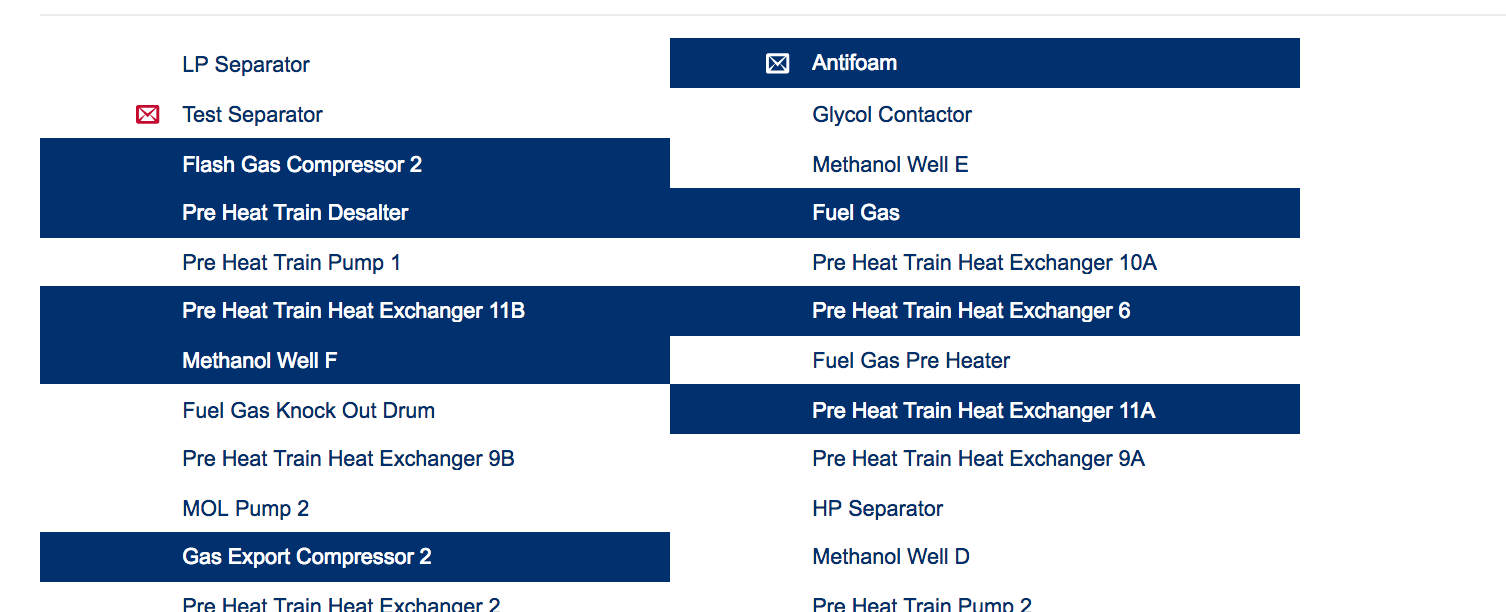 Image Added Image Added
|
 Image Modified Image Modified
| Display Hight - Allows you to define the hight of the macro.
|