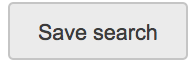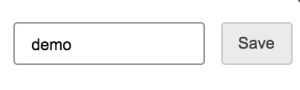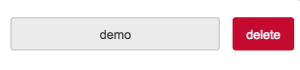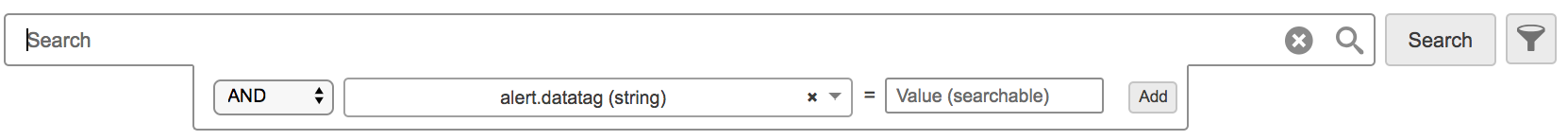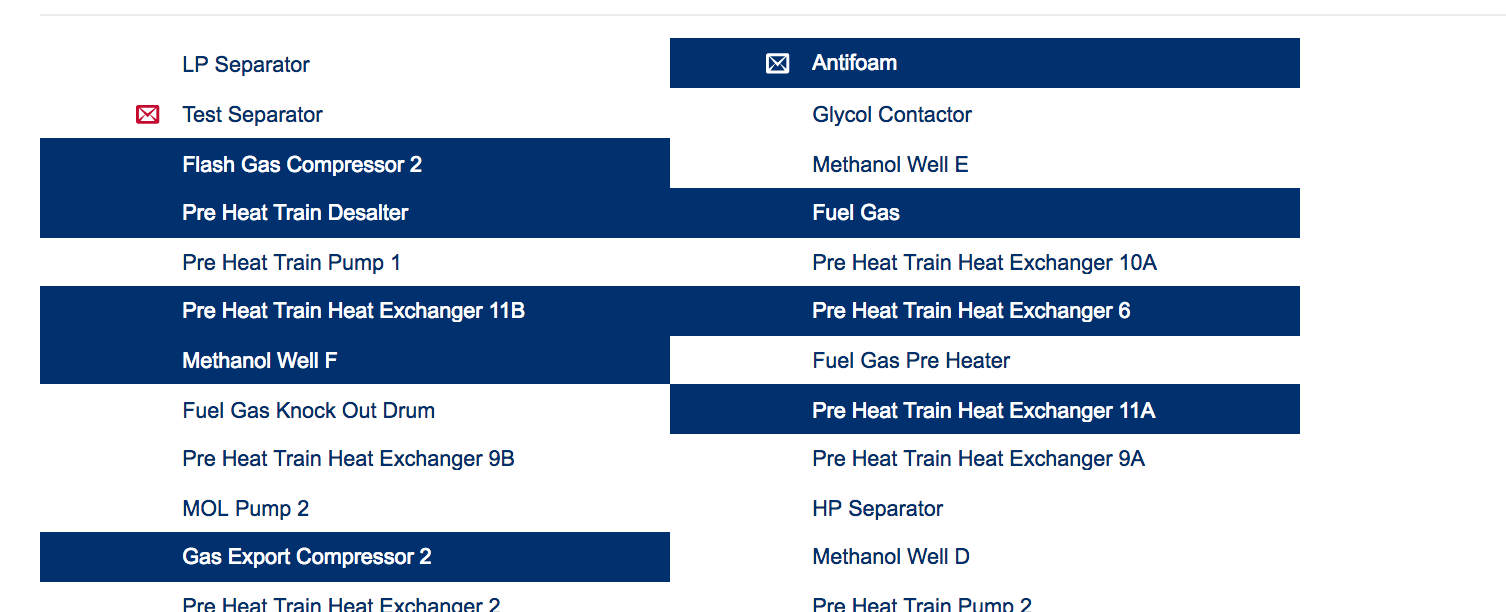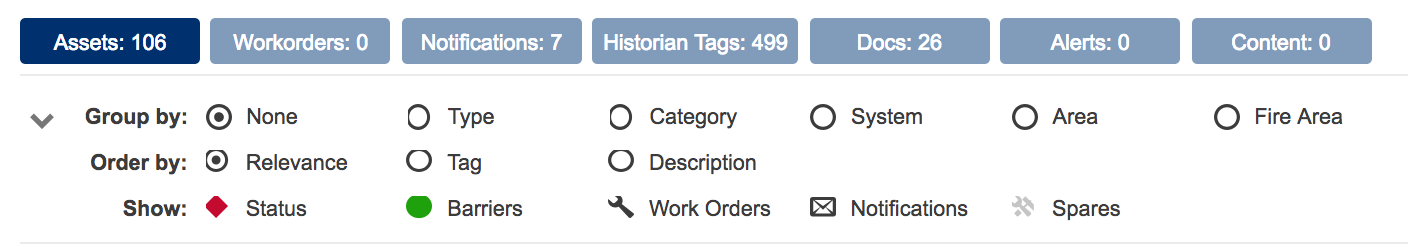Table of Contents
| Table of Contents |
|---|
Page Tree
| Page Tree | ||
|---|---|---|
|
Related Pages
Overview
The Search Panel Macro provides a google like search across all data sources. From multiple historians to your work orders and System Assets
Search Tools
Search Bar
| |||
Search Button
| |||
Save Search
| |||
Load Search
| |||
Filter
| |||
Advance search.
| |||
Custom Search Query
| |||
Edit Config
| |||
| Puts the search macro into seamless mode. removes the search bar and just shows the results | |||
| Live mode will do what it says. when live mode is on the current search is updating live. So if your searching work orders and a new one comes this will be shown live with time. | |||
| Shares the chart macro by created a temporary page that can be shared with other users | |||
| Creates a temporary page that can be edited and saved using this search macro | |||
| |||
Seamless Mode
| |||
Live mode Switch
| |||
Share Page
| |||
Create Page
| |||
Download Search Results
| Download
| ||
Select Mode
| |||
Display Hight
| |||
Search results
Filter you search results by clicking on the preferred options.
- Use your mouse to select the setting you want
- Cycle throughout Assets, Work Orders, Notifications, Historian tags, Documents, Alerts and Content