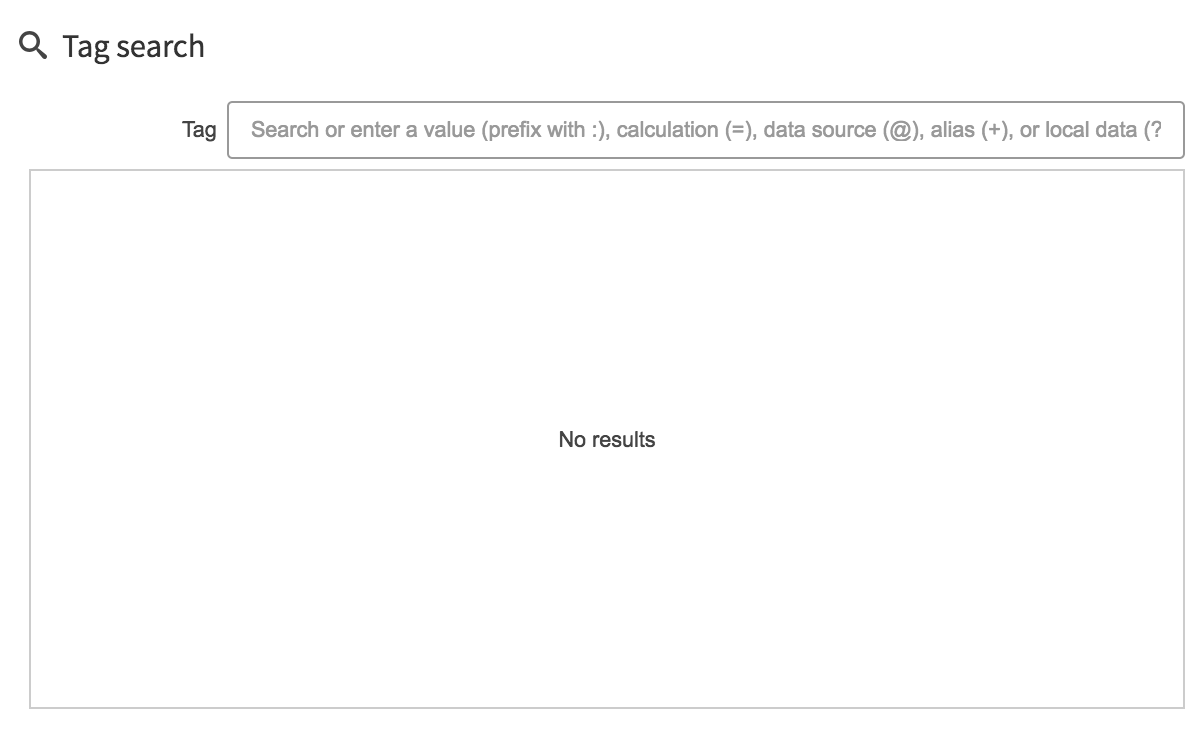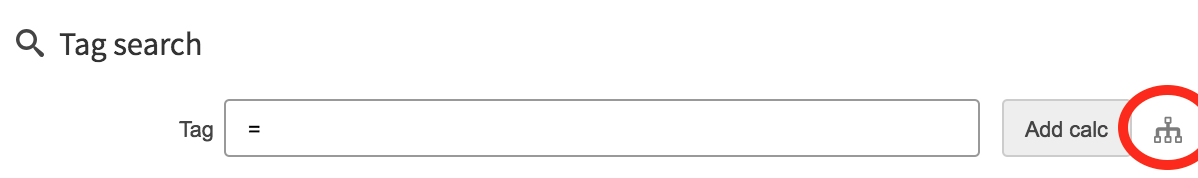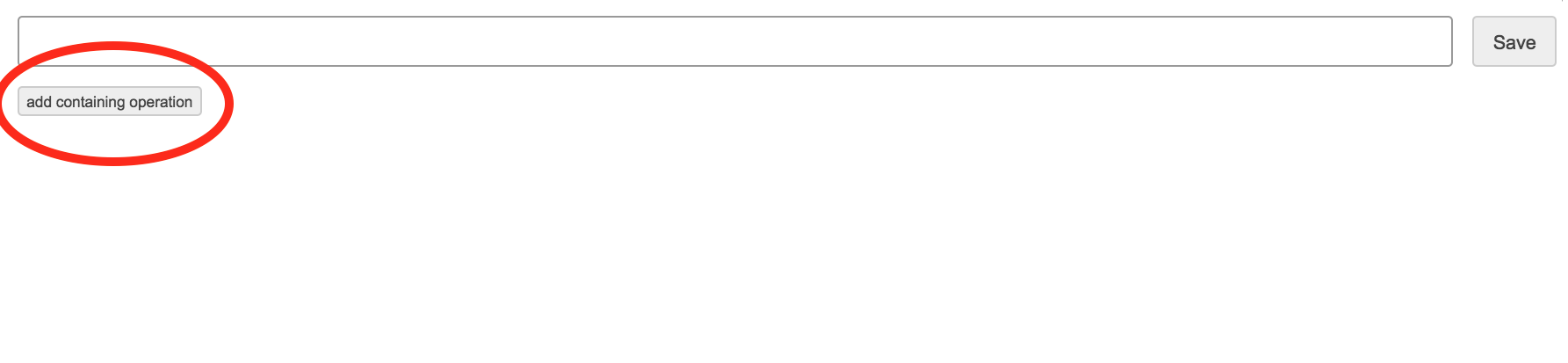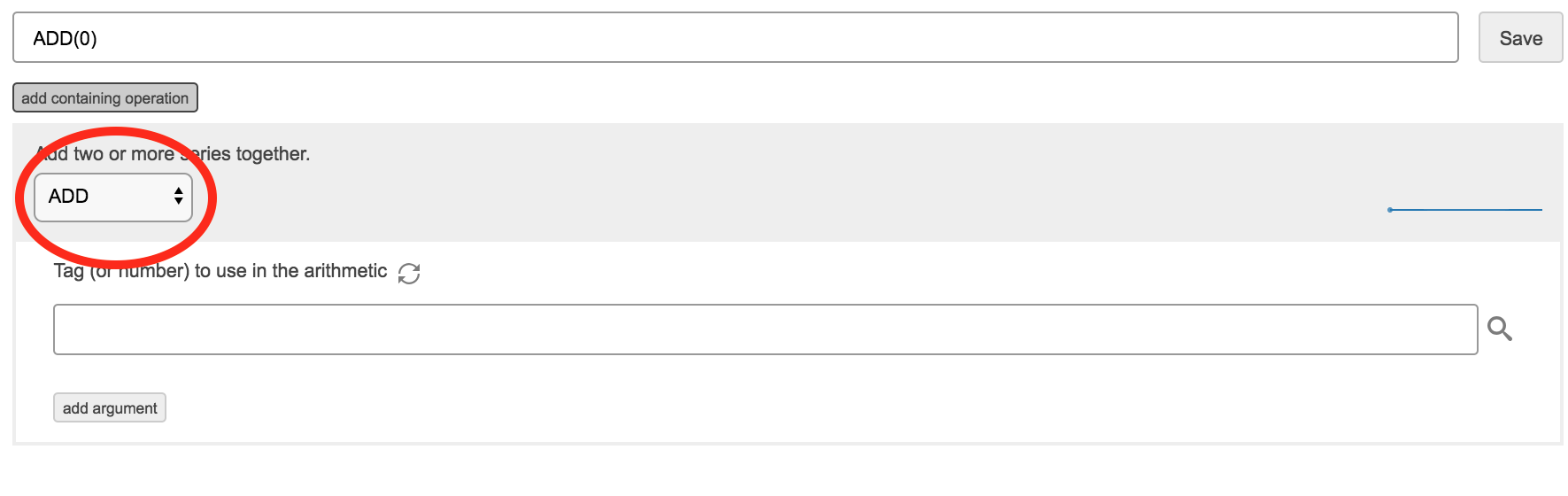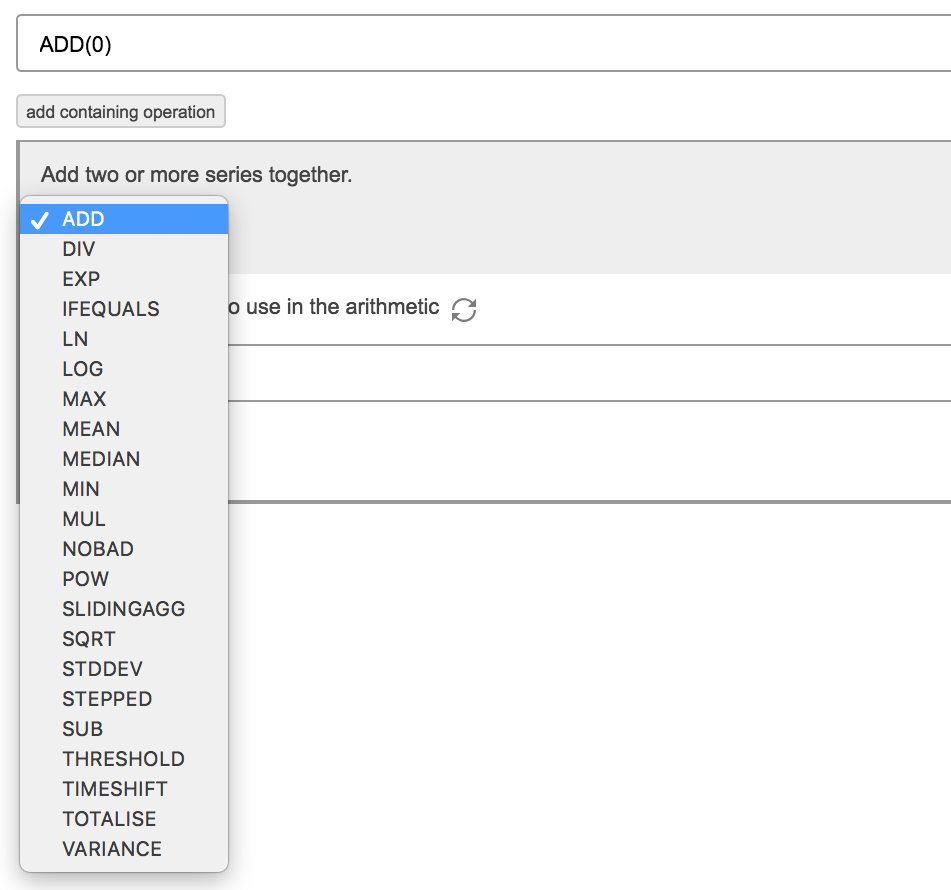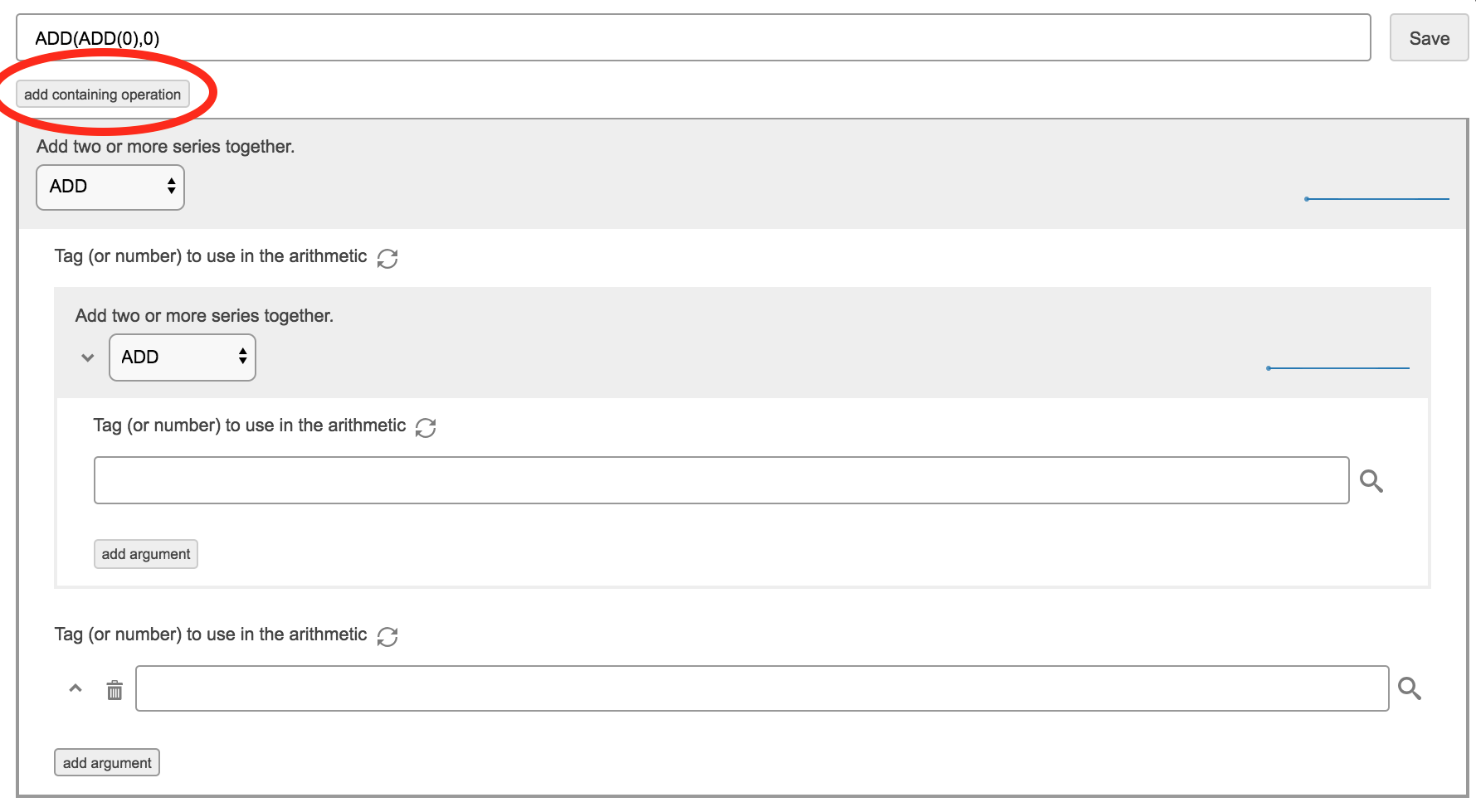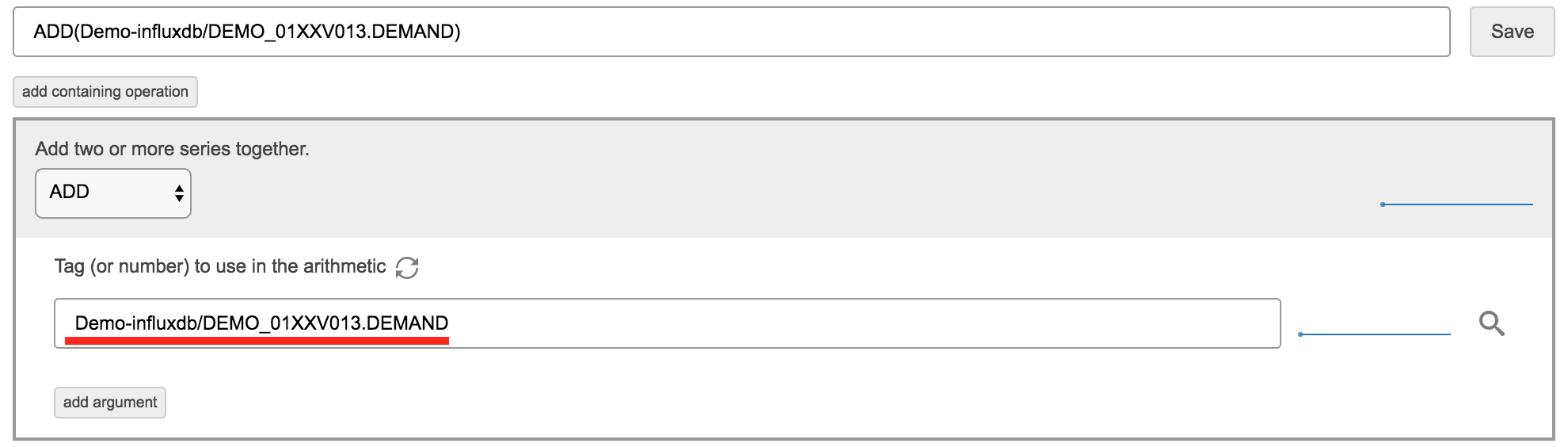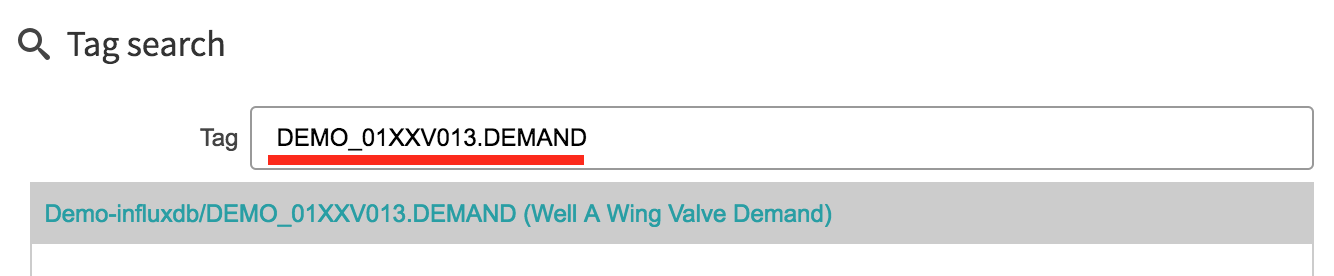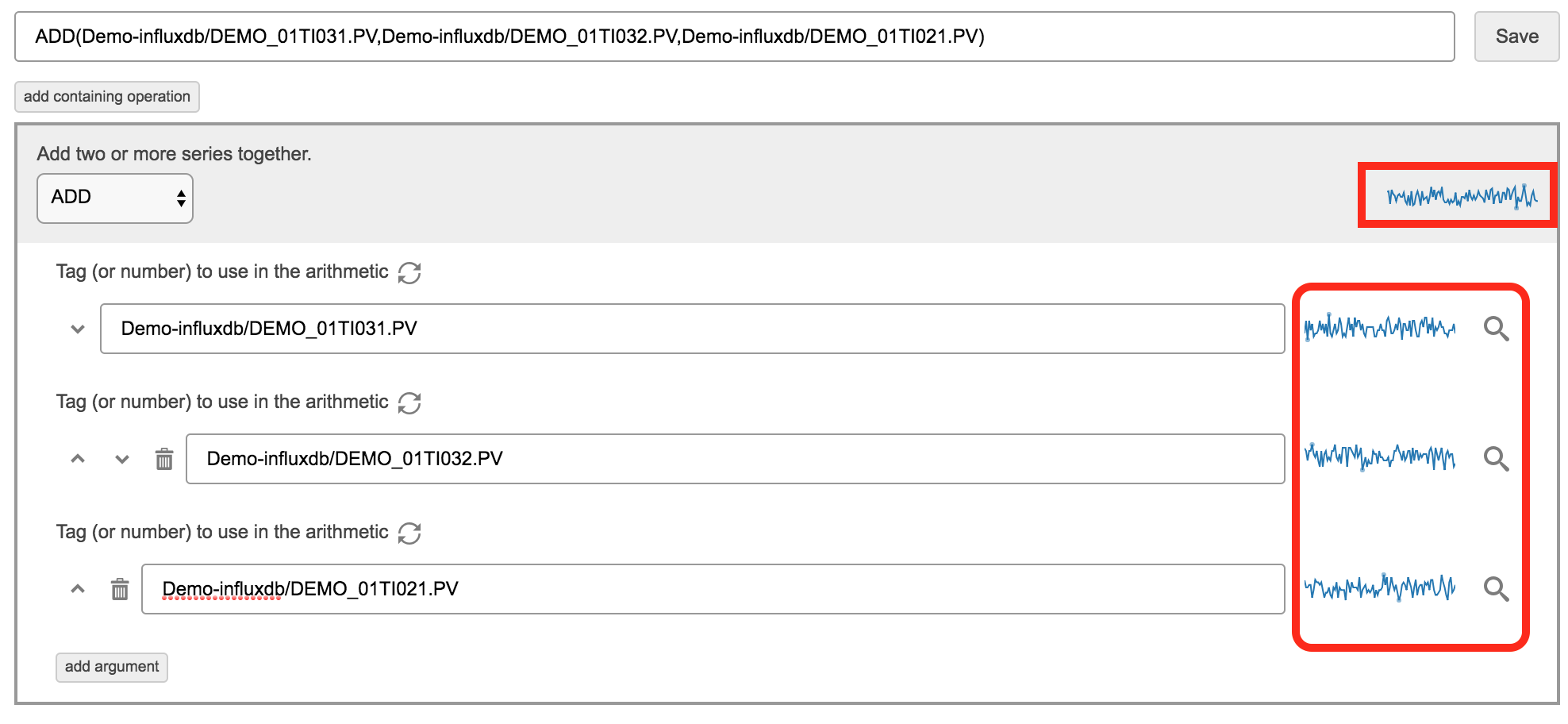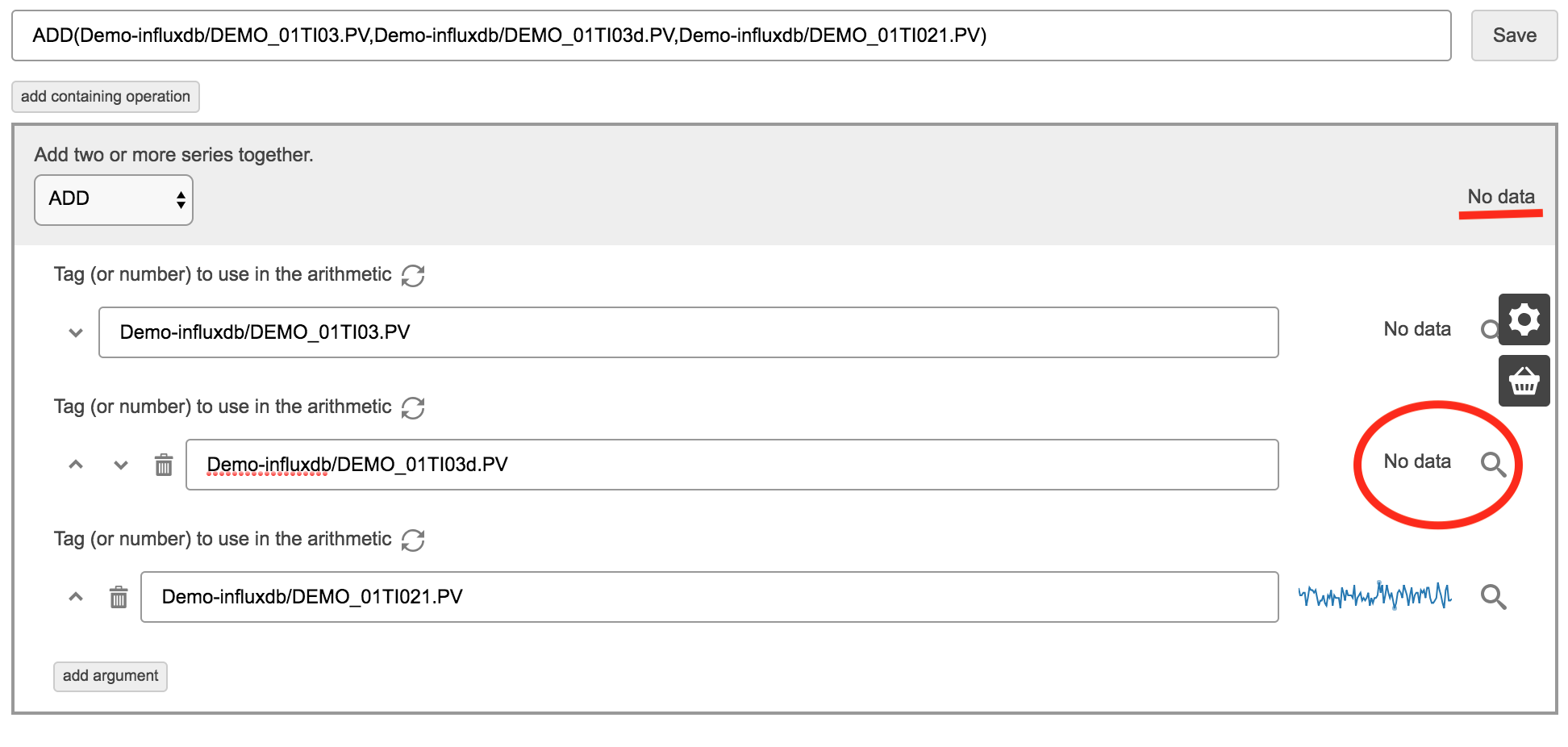Table of Contents
| Table of Contents |
|---|
Related Pages
| Page Tree | ||
|---|---|---|
|
Overview
The Eigen Calculation Engine acts as a virtual data historian to allow a user to create calculations based on any other historian data source.
There are two basic types of calculation you can do: Maths functions (CALC) and signal generation (SIGGEN).
| Page Tree | ||
|---|---|---|
|
There are a couple ways to add a calculation using the calc engine
1.Manually writing it out following the correct syntax of the function (in the tag search)
- type "=" to activate a calculation
- eg. calc/FUNCTION(comma separated list)
2.Option 2 is to use the Calculation Builder
Step 1
- to activate this you need to follow the steps above and press this icon
- This will bring up the calc editor
Step 2
- this will bring up your first operation
to change operation
will bring a drop down menu to choose from
to add More than one operation click
the arrows next to the drop down menu can be used to move operations into different hierarchy
When you enter a tag you need to have the data source in front of it
eg. Demo-influxdb/DEMO_01XXV013.DEMAND
-If you use search feature you can just type the tag and select the one you want ant it will include the data source.
When you do a calculation the live data will display to the right of the tag
If your calculation is invalid or you use a tag that doesn't exist it will display "NO DATA"
-This is a very indicator that you have used the wrong tag or invalid syntax when doing the operation