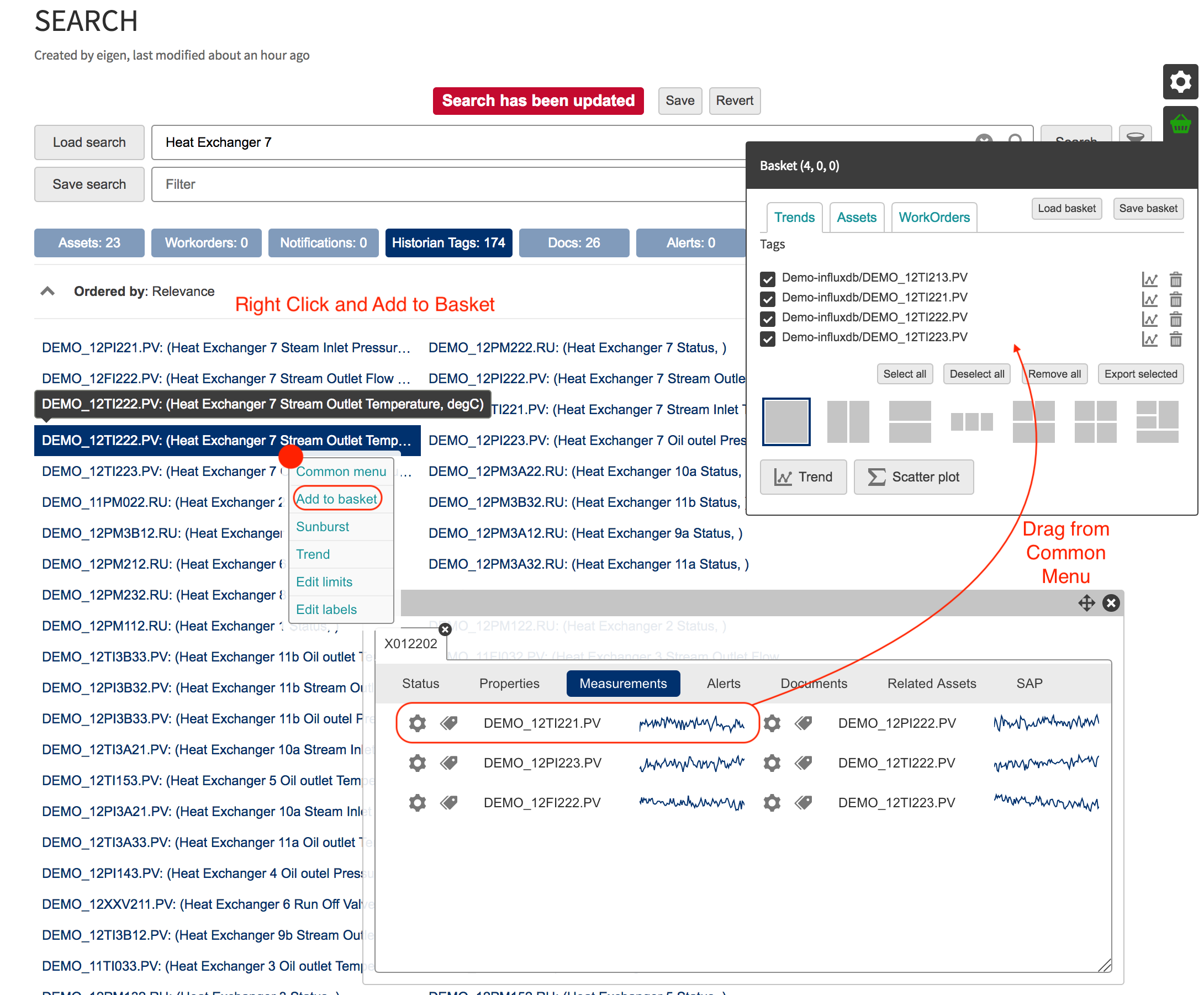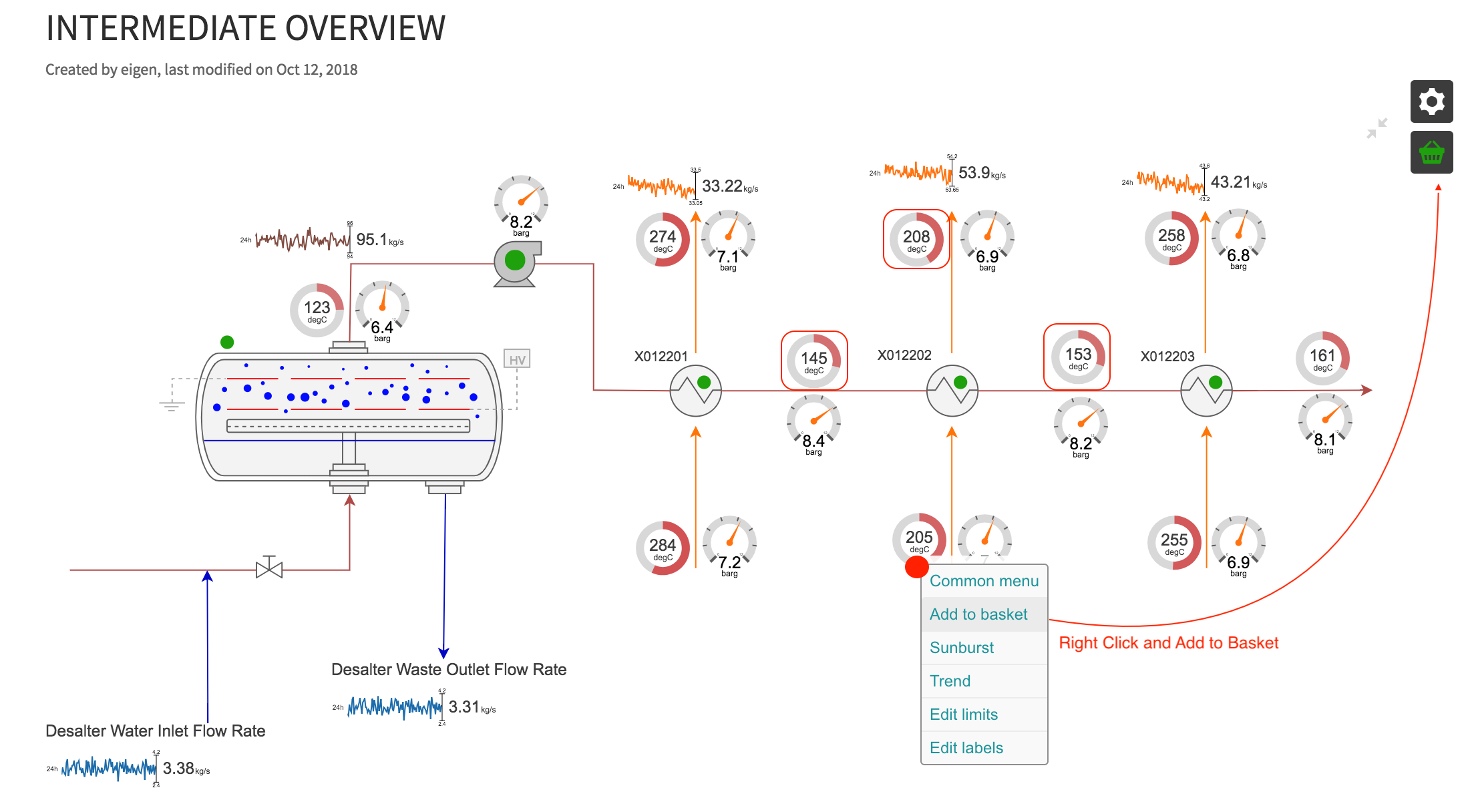...
| Info |
|---|
NOTE - We are going to build this calculation using the Chart macro that is accessible in the Basket by selecting Trend. The method is exactly the same for building it in a KPI |
Step 1STEP 1 - ADD TAGS TO BASKET
- First step is to go to the search macro or a page that contains the relevant tags.
- Right clicking or drag them into the basket.
- Remember you have the option saving the basket.
- Once you have added the tags you need in this calculation. We are ready to get started.
Step STEP 2 - BUILDING THE CALCULATION
Two ways of building a multiple layer calculation.
1. Creating the Calculation Skeleton using the Eigen Calculation Builder then Dragging the relevant tags from the basket into the Calculation.
2. Build Build the calculation in layers adding each layer into the basket.
DIV(SUB(SUB(0,0),SUB(0,0)),LN(SUB(SUB(0,0),SUB(0,0))))Then drag from the basket the relevant tags into the calc builder