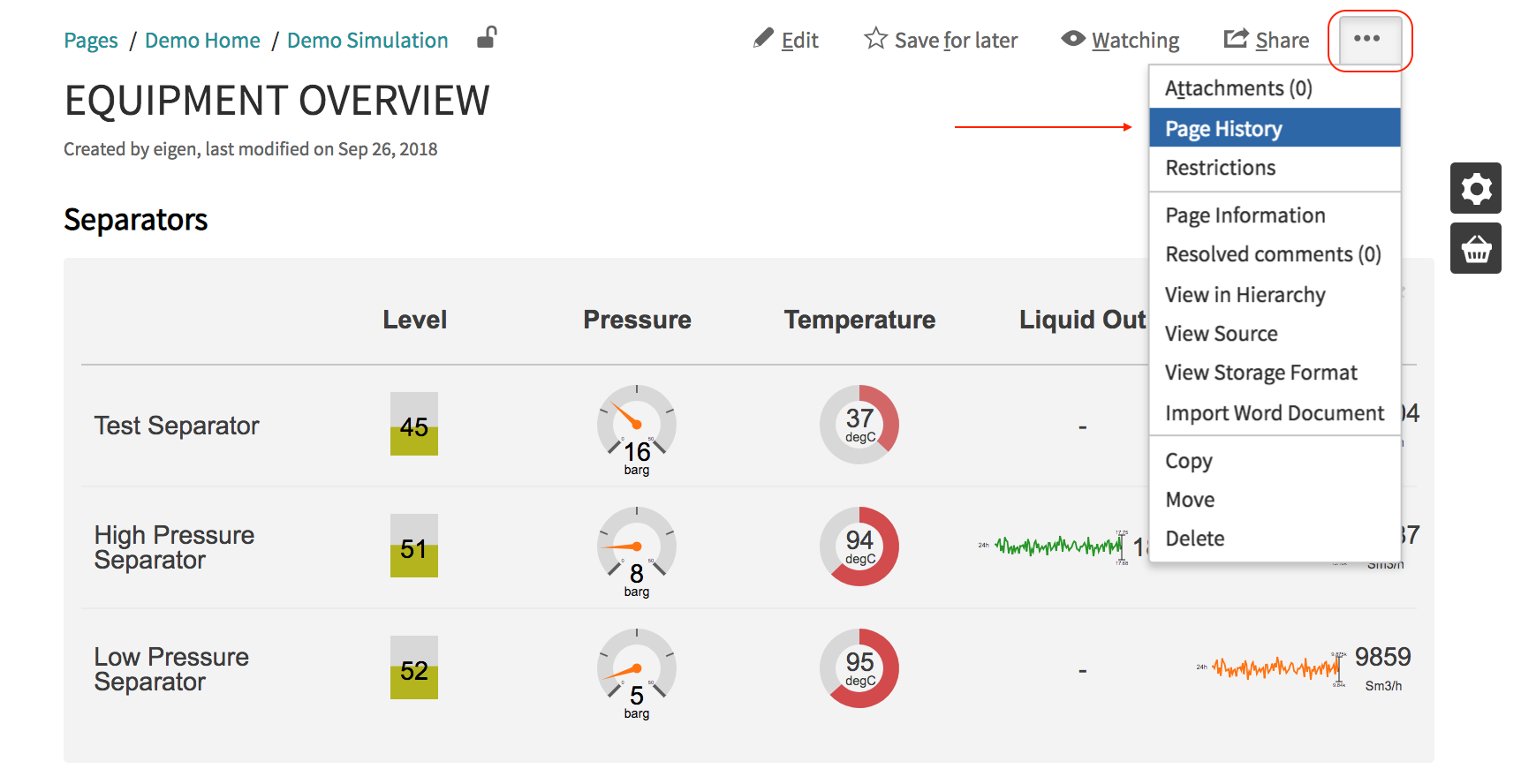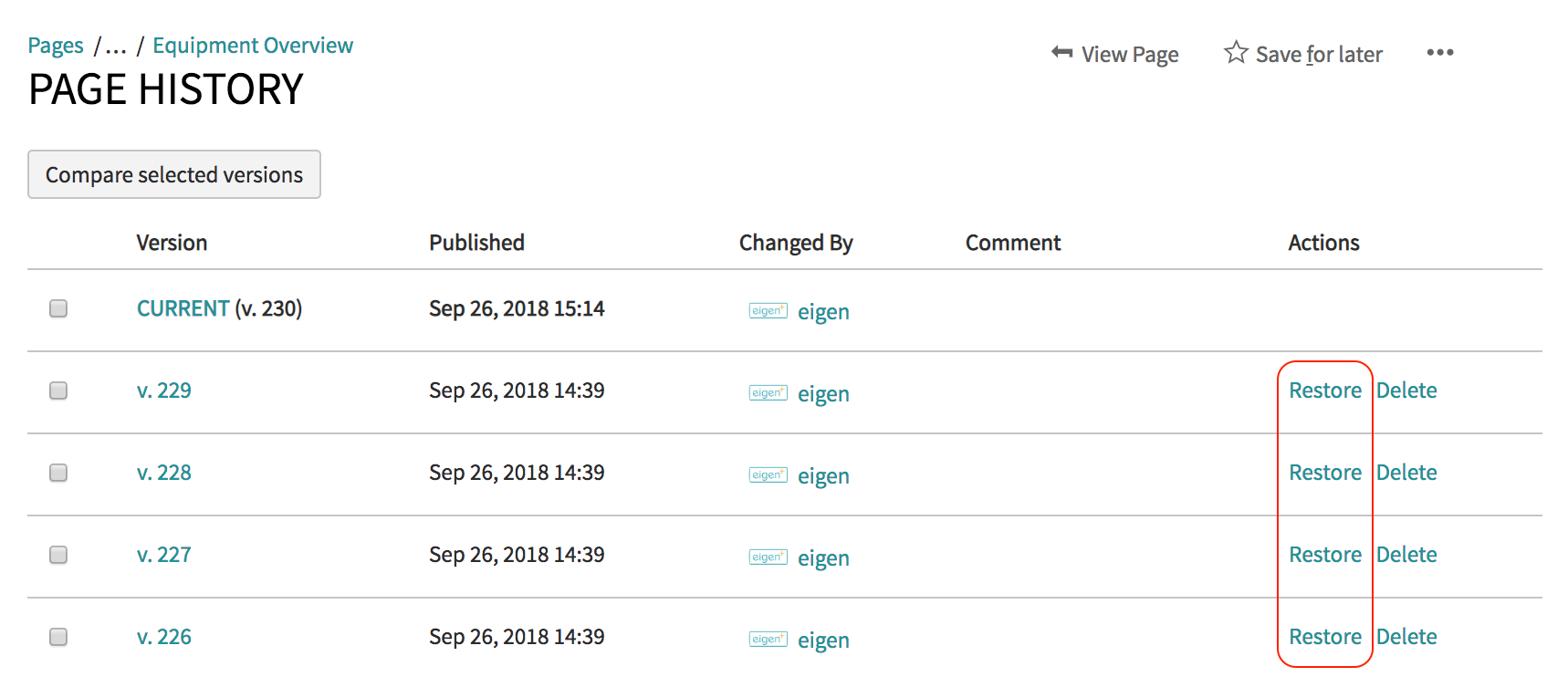To Recover a previous saved version of a page:
- Go to the page you want to recover a version on.
- On the Page Select the three dots button located at the top right of your page.
- Select Page History
- This will bring up all the saved versions of this page. Select restore on a version you want to revert back to.