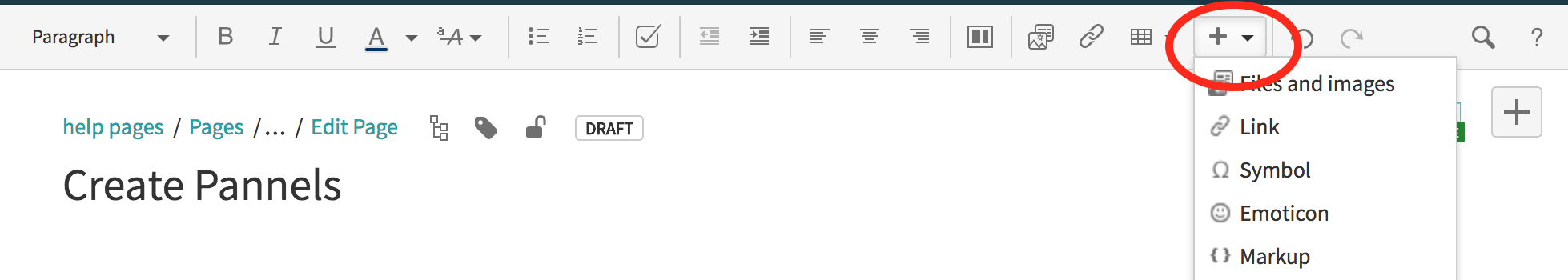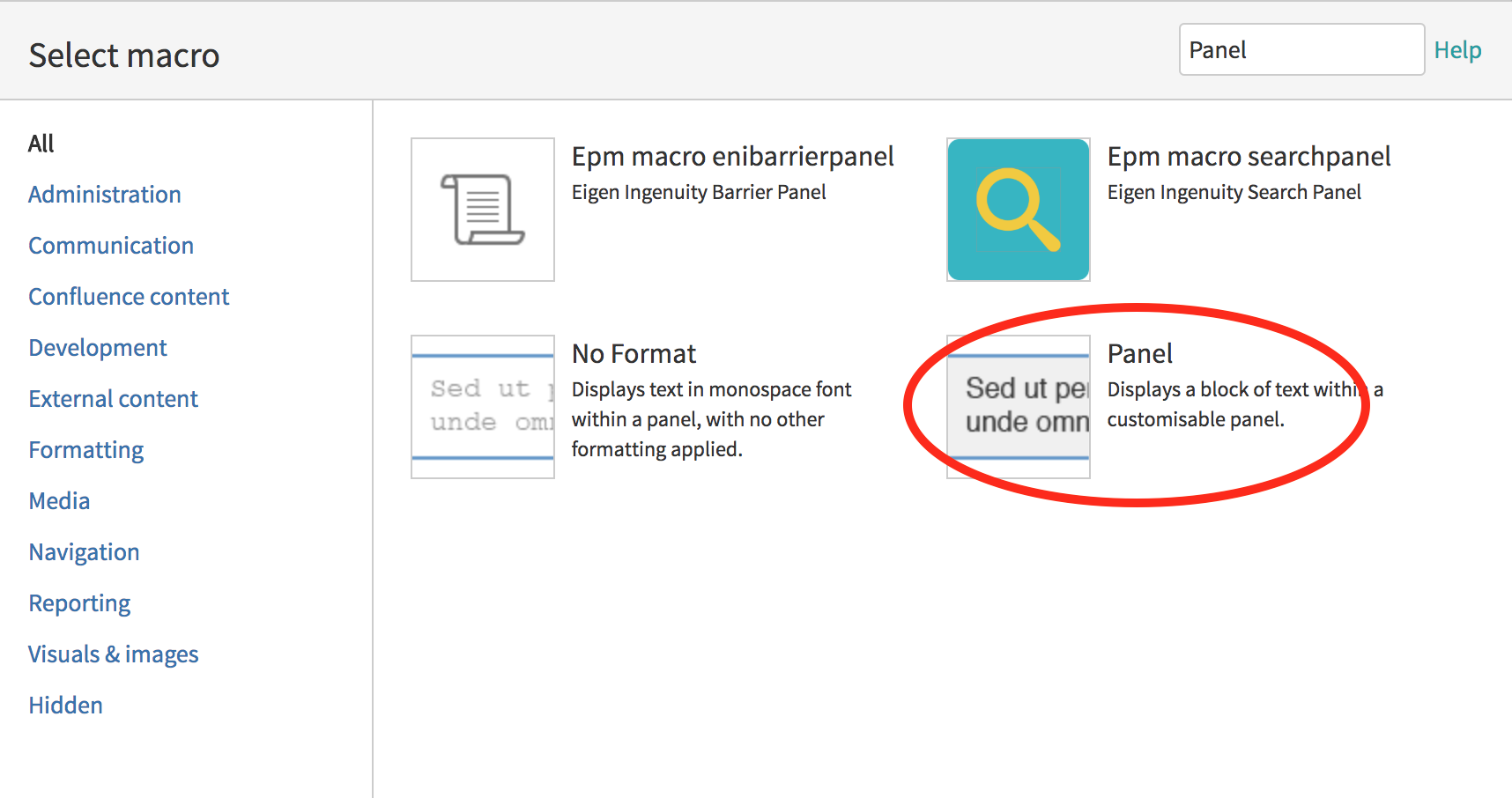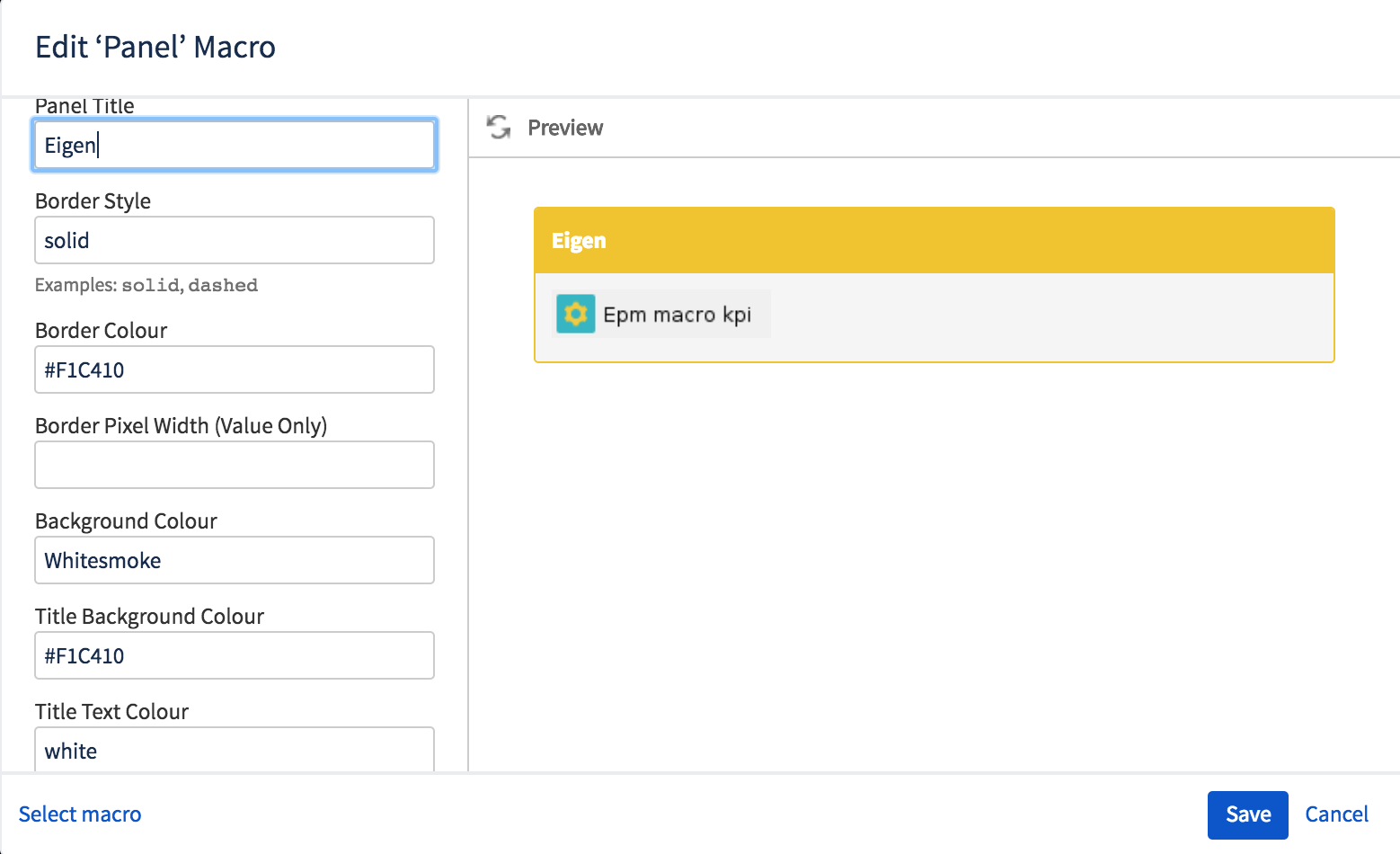Panels are a great way to put macros in and really enhance the look and lay out of a page.
To create Panels Make sure your page is in edit mode and you have a layout set up ready.
-Click the Insert More icon
Scroll to the bottom and click on Other macros
-Search for Panel
-Insert the "Panel"
-Once selected it will let you configure it.
-Confluence has There are a number of colours you can use by typing there name but if you want a specific colour you can use hex codes to get the colour you want
-To edit or remove panel just go into edit mode and click on it and select edit/remove
Tip:
-Go into edit and have a look at the set up on the panels bellow
| Panel | ||||||||||||
|---|---|---|---|---|---|---|---|---|---|---|---|---|
| ||||||||||||
| Panel | ||||||||||||
|---|---|---|---|---|---|---|---|---|---|---|---|---|
| ||||||||||||
| Panel | ||||||||||||
|---|---|---|---|---|---|---|---|---|---|---|---|---|
| ||||||||||||