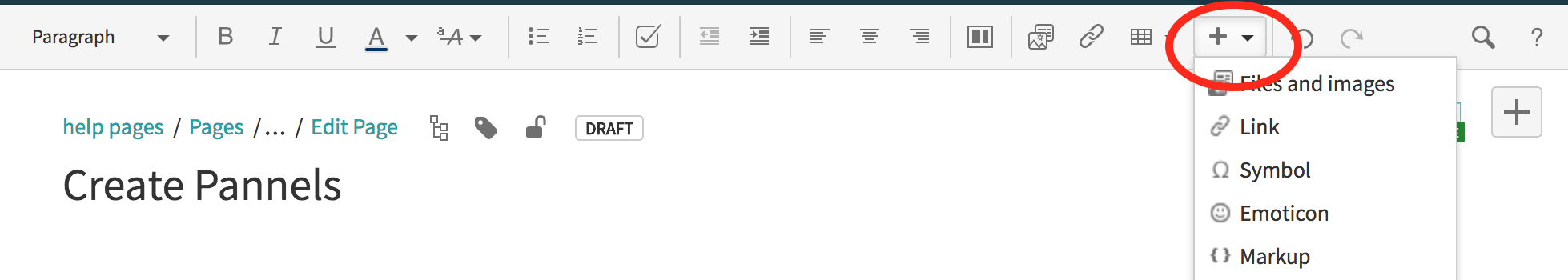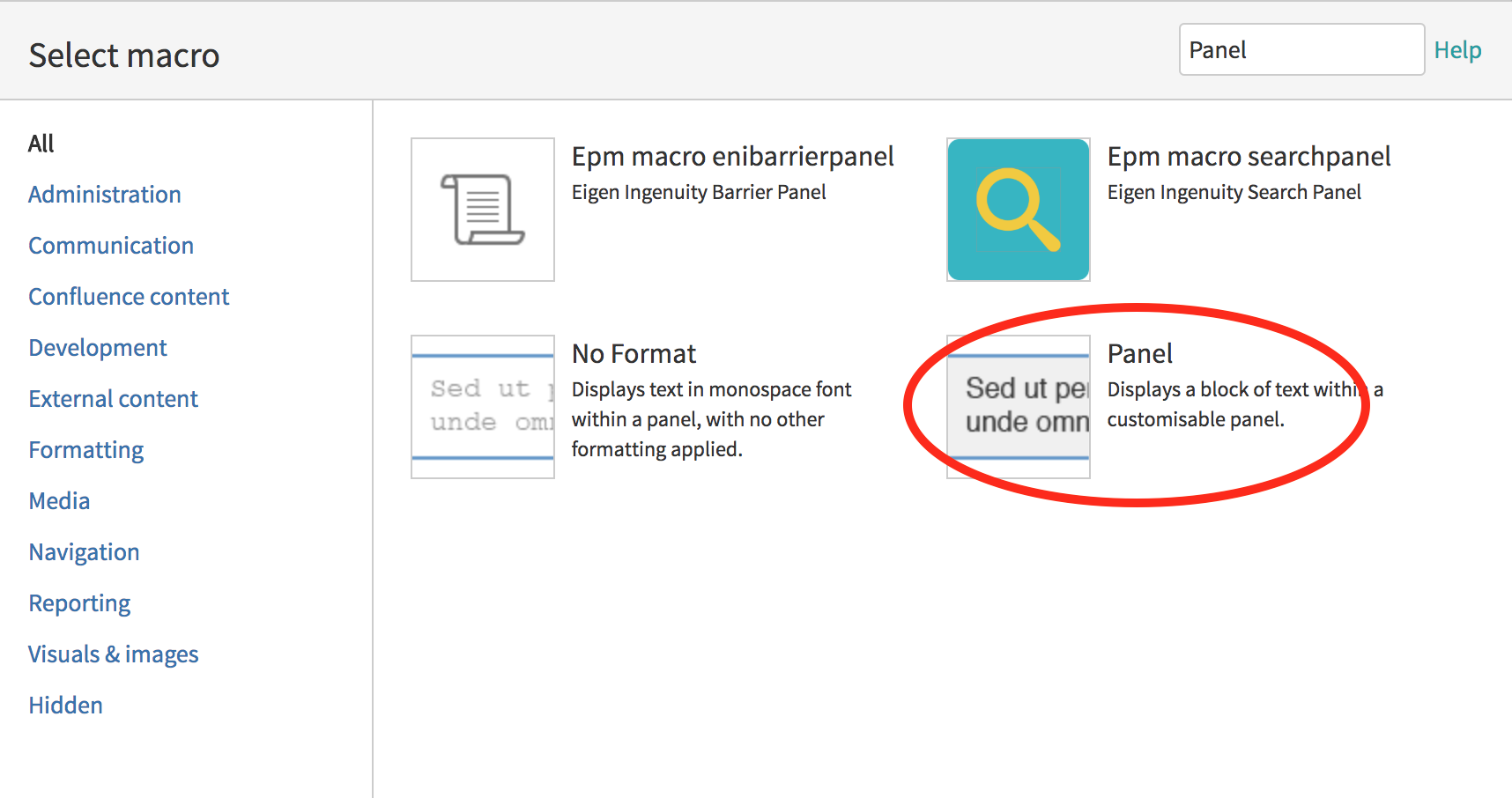To create Panels Make sure your page is in edit mode and you have a layout set up ready.
Click the Insert More icon
Scroll to the bottom and click on Other macros
Search for Panel
Insert the "Panel"
Once selected it will let you configure it.
Confluence has a number of colours you can use by typing there name but if you want a specific colour you can use hex codes to get the colour you want
To edit or remove panel just go into edit mode and click on it and select edit/remove
| Panel | ||||||||||||
|---|---|---|---|---|---|---|---|---|---|---|---|---|
| ||||||||||||
| Panel | ||||||||||||
|---|---|---|---|---|---|---|---|---|---|---|---|---|
| ||||||||||||
| Panel | ||||||||||||
|---|---|---|---|---|---|---|---|---|---|---|---|---|
| ||||||||||||