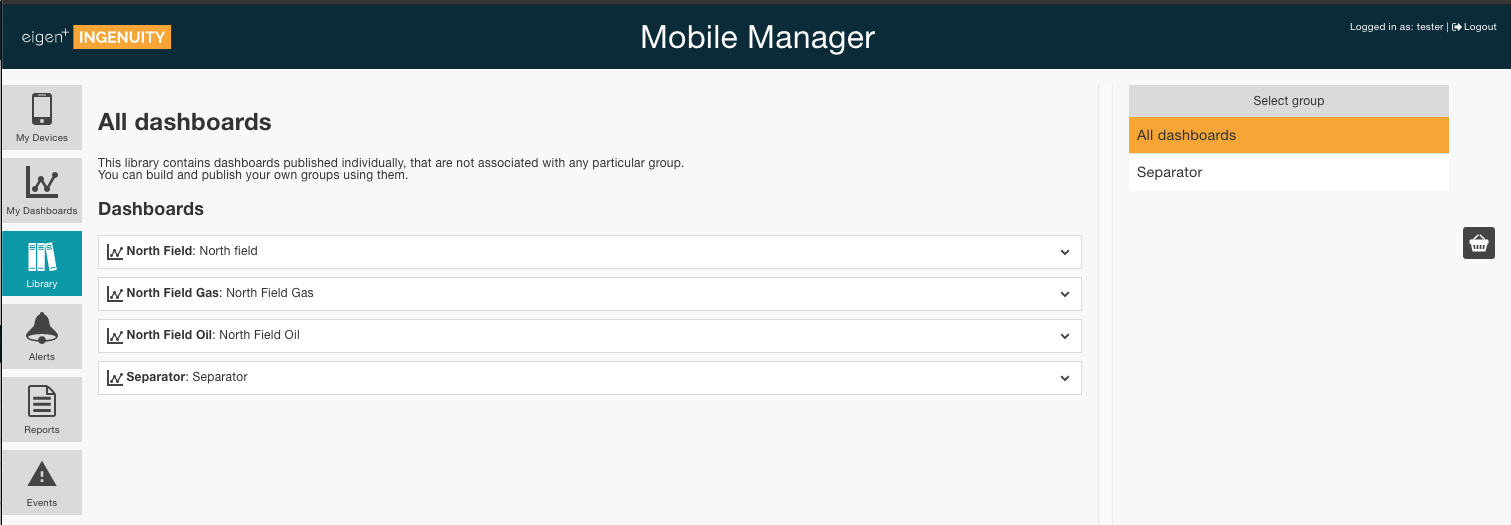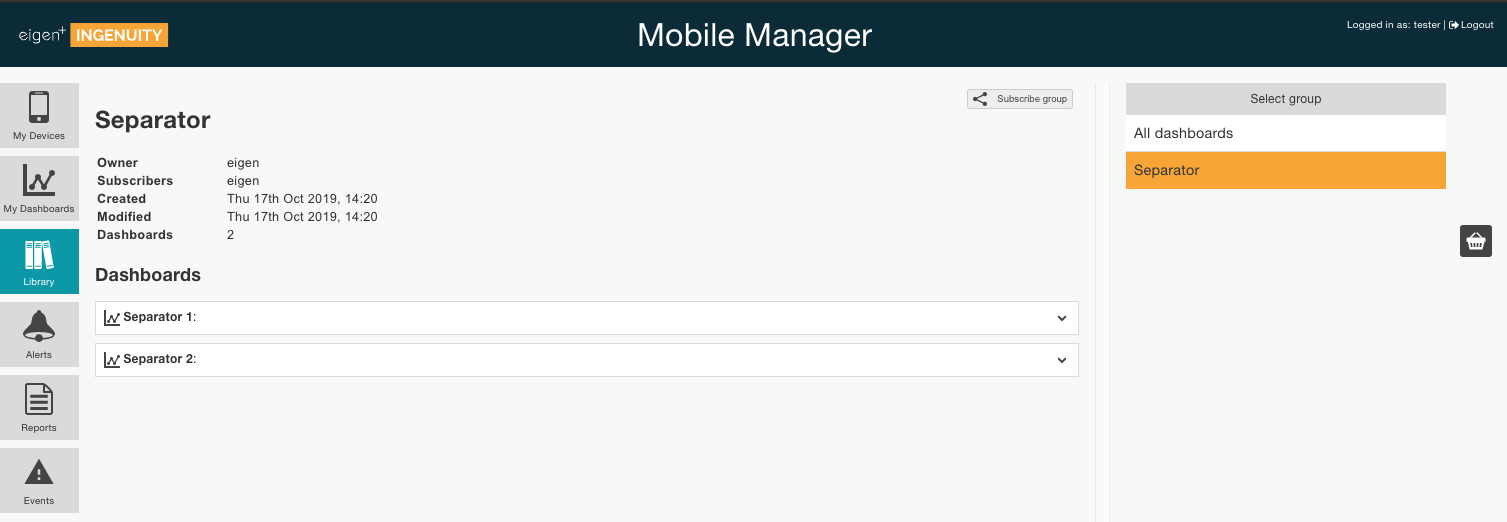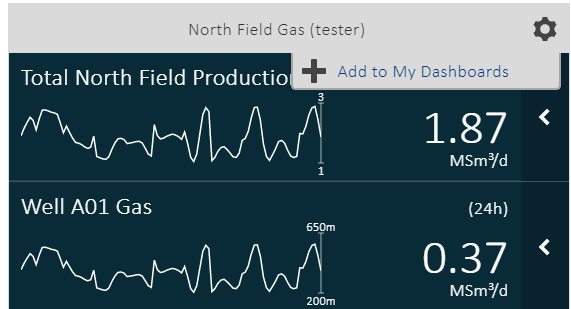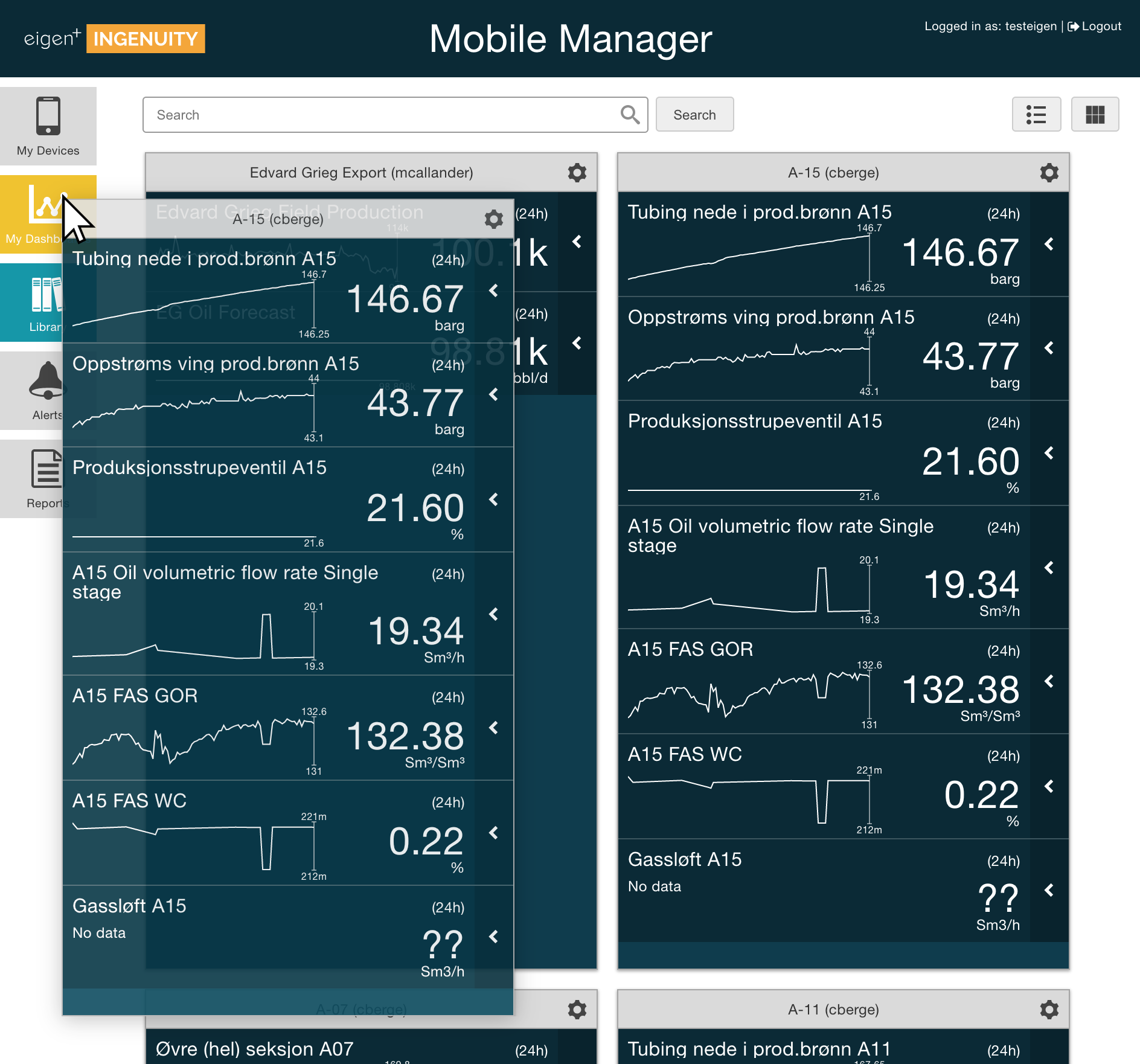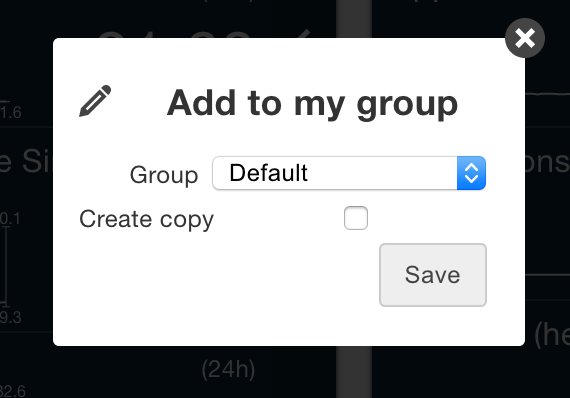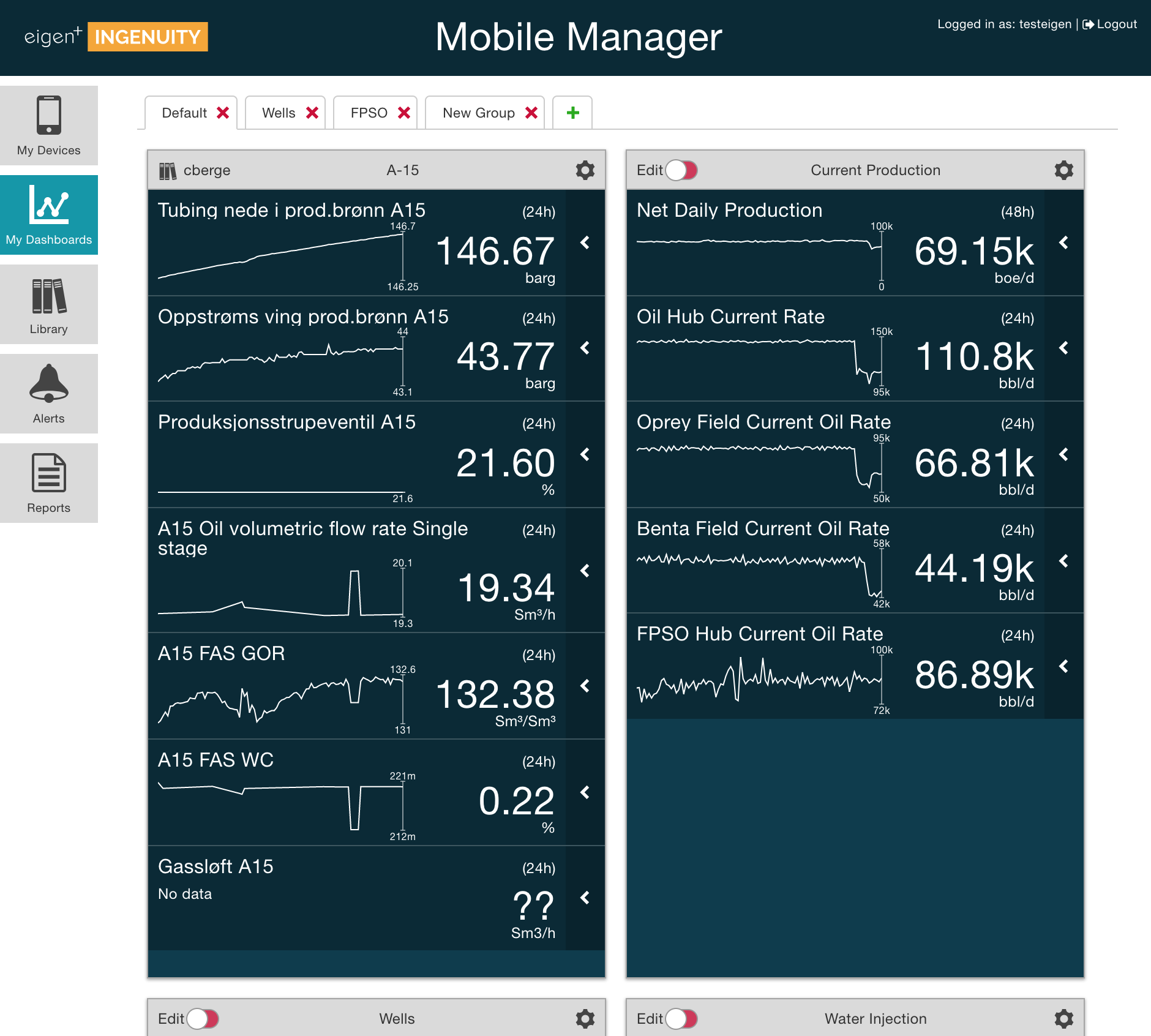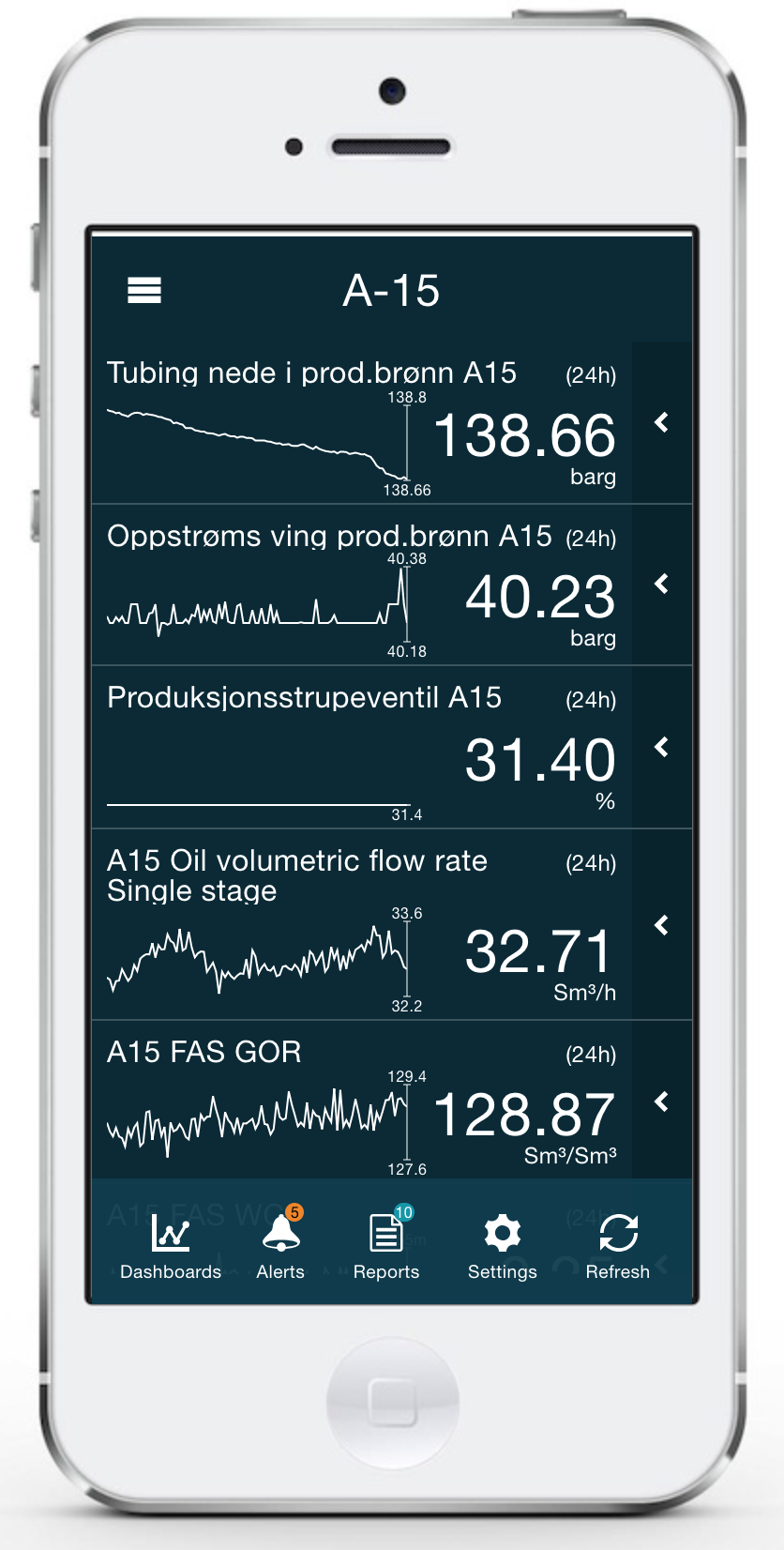- Open the Mobile Manager and navigate to "Library" on the left action menu:
- You should see the contents of the library
- Click on the Right to select a group of dashboards
- You can now expand the dashboard if you wish to look at what they contain. If you just want some of the dashboards for a group you are creating press Or you can press on the cog on the dashboard preview
To subscribe to them all press - To add a dashboard from the library, click on the Cog → Add to My Dashboards
- You can also drag the dashboard you want and drop it on "My Dashboards" menu:
- A prompt will be shown, asking you to which group the dashboard should go. Select the group and press "Save"
- The chosen dashboard should appear in "My Dashboards" view
- Tap the "Refresh" button on your phone and you should be able to find the dashboard as well
...